Scarlet
How do you set up and use, the Scarlet App on your iPhone or iPad? the device must be running iOS 13 and iOS 16 or newer.
You also need either a Windows, Mac, or Linux computer in order to set up Scarlet App on the iPhone but unlike Altstore or Sideloadly you only need to computer, and you can install IPA files.

How to install Scarlet App (Windows)
Sepe 01. you can see when need to install iTunes and iCloud from these specific links that Scarlet App, provides so if you already have iTunes on iCloud let’s download it again.
Download
Linux:
Install usbmuxd (ex. sudo apt-get install usbmuxd)
Windows:
Install iTunes (https://support.apple.com/en-us/HT210384)
Install iCloud (https://updates.cdn-apple.com/2020/windows/001-39935-20200911-1A70AA56-F448-11EA-8CC0-99D41950005E/iCloudSetup.exe)
macOS:
No requirements
Sepe 02. Now open 1st download in a new tab and it installs both iTunes and iCloud.
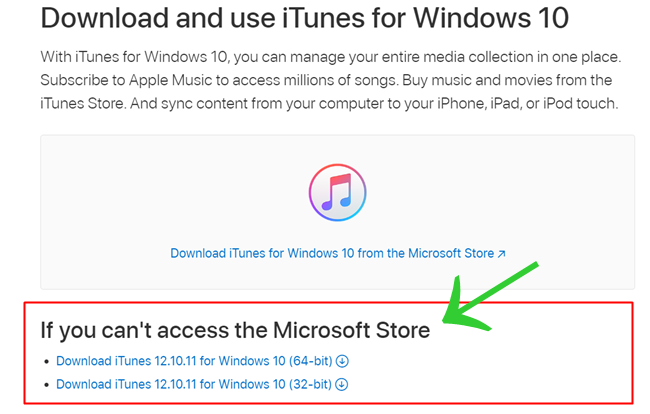
Sepe 02. Restart the computer you may have issues with the Scarlet App recognizing your iPhone and iPad.
Sepe 03. Now let’s get Scarlet App Cloud which will install Scarlet on the device so in the link download and install.
https://github.com/DebianArch64/DebProvision/releases
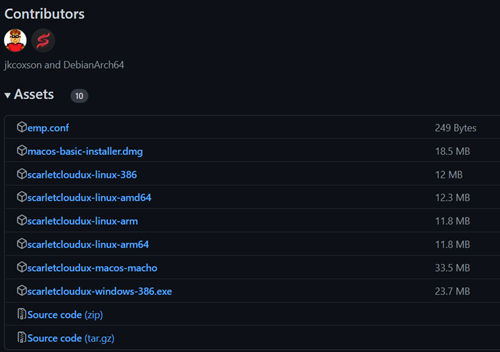
Sepe 04. Open up the .exe or .dmg and you just want to run the application to allow the access
macOS we have to set up a mail plug-in to show you – if you open it on the Mac you may see this error
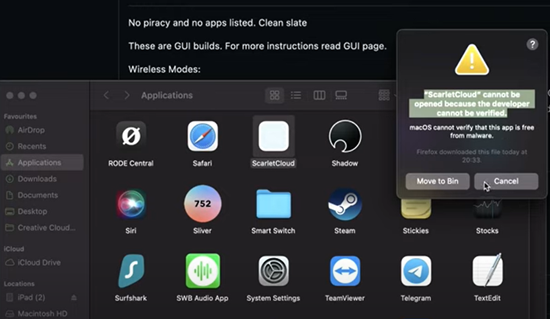
Cancel and then right-click Scarlet Cloud on open and then you’ll see this open.
it will ask you to install a mail plugin – you will need to enter the password for your Mac and then click on OK and allow the application
to go to preferences click on General manage plugin you should see a Dot mail bundle you should say alt plugin click on the tick allow access and then apply and restart mail.
Now select the device and install the Scarlet App on the device.
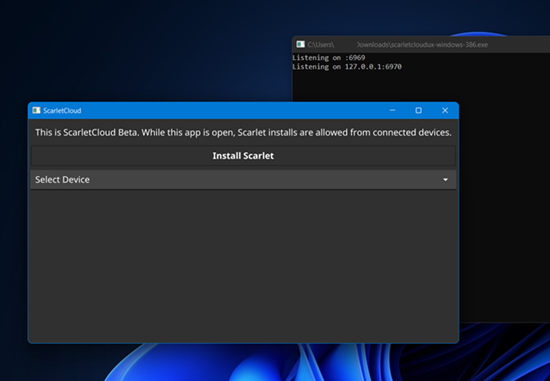
iOS 16 users you will see this screen which says developer mode required ON
Go to Settings → General → Privacy & Security → Developer Mode → ON Tap on the certificate. Then tap on the Trust button.
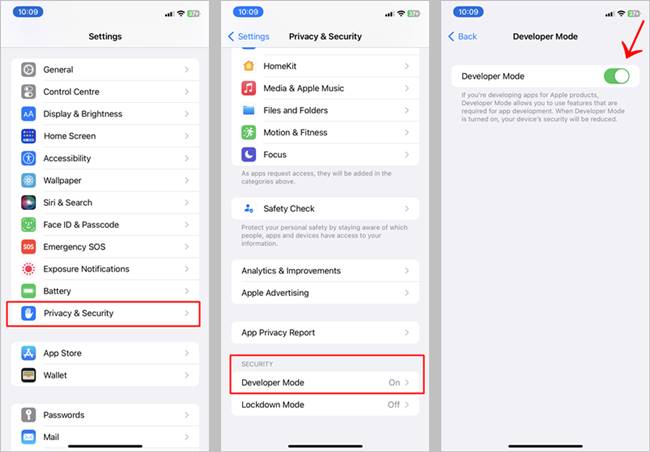
Go to Settings → General → Device Manager → Tap on the certificate. Then tap on the Trust button.

then go to the page
