Bootstrap Semi-jailbreak
The author’s RootHide Bootstrap semi-jailbreak is exceptionally smooth and straightforward, leaving many users unsure of its proper usage. Let’s now briefly discuss how to use the Bootstrap semi-jailbreak IPA for 14.0 – 17.0 (A9 – A16, M1, M2, and possibly A17). and using TrollStore.

Developer Évelyne, using a technique/method from Zhuowei, demonstrated the implementation of tweaks in SpringBoard using the KFD exploit and the CoreTrust bug.
This bootstrap grants access to vital tools such as command line tools, OpenSSH, Sileo, and Zebra package manager apps. It also features NewTerm 3 (mobile Terminal) and Theos, facilitating the development of tweaks for apps from the App Store, system apps, and TrollStore apps.
Good news, there was some scandal. To make the process go faster, you need a working Bootstrap. Someone, please create a Bootstrap app for 15. x and 16. x to make progress faster.
- Using Serotonin, a not/semi-jailbreak SpringBoard tweak toolbox, is compatible with arm64e devices from iPhone XS to iPhone 14 Pro Max, running iOS 16.2 through 16.6.1.
- Using KFDmineek supports tweak injection on arm64e devices with compatibility, limited to iPhone X for arm64 devices.
Note: The blogger’s iPhone 14 Pro theoretically supports all system devices compatible with TrollStore 2. As the official name has not been released, this article will temporarily refer to it as the semi-jailbreak.
Compatibility iOS & iPadOS
- iOS 17.0
- iOS 16.6, iOS 16.5.1, iOS 16.5, iOS 16.4.1, iOS 16.4, iOS 16.3.1, iOS 16.3, iOS 16.1, iOS 16.0.3, iOS 16.0.2, iOS 16.0
- iOS 15.6.1, iOS 15.6, iOS 15.5, iOS 15.4.1, iOS 15.4 , iOS 15.3.1, iOS 15.3, iOS 15.2.1. iOS 15.2, iOS 15.1.1, iOS 15.1
- iOS 15.0.2 , iOS 15.0.1, iOS 15.0
- iOS 14.8 , iOS 14.7.1, iOS 14.7, iOS 14.6, iOS 14.5.1, iOS 14.5, iOS 14.4.2, iOS 14.4.1, iOS 14.4, iOS 14.3, iOS 14.2.1
- iOS 14.2, iOS 14.2, iOS 14.1, iOS 14.0
Compatibility Devices
- iPhone 14, iPhone 14 Plus, iPhone 14 Pro, iPhone 14 Pro Max
- iPhone 13, iPhone 13 Mini, iPhone 13 Pro, iPhone 13 Pro Max
- iPhone 12, iPhone 12 Mini, iPhone 12 Pro, and iPhone 12 Pro Max
- iPhone 11 Pro Max, iPhone 11 Pro, iPhone 11
- iPhone Xs, iPhone Xs Max, iPhone XR, iPhone X, iPhone 8, iPhone 8 Plus.
Download Bootstrap IPA
Bootstrap (latest v_1.2.1)
How to install RootHide Bootstrap.
Step 01. Open Bootstrap, click Install, and after successful logout, Sileo will appear on the screen with “Bootstrapped” displayed.
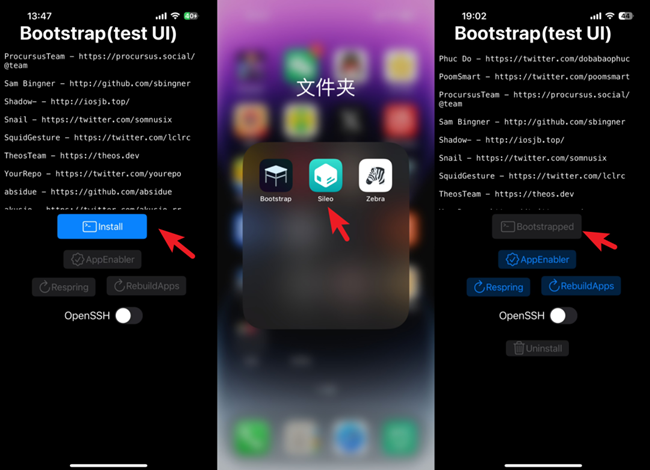
Step 02. Open Sileo, install the plugin as usual for jailbroken devices or share the deb with Sileo for installation. Ensure to install the rooted version of the deb, specifically the deb with arm64e.
- Upon installation completion, there’s no need to restart the device or log out of SpringBoard; simply exit Sileo.
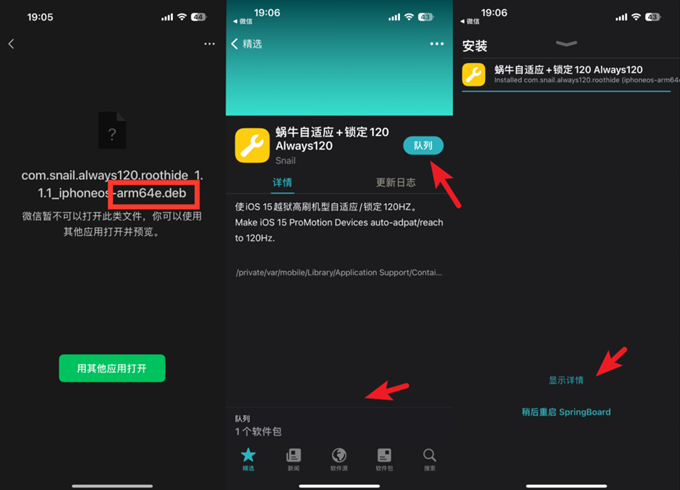
Step 03. To inject plugins into the corresponding app, open the app in Bootstrap-AppEnabler (e.g., Settings app/com.apple.Preferences). Once inside the Settings app, you’ll find various plugins in the Settings panel.

Step 04. Use the plugin. For it to take effect on an app, besides opening it in the plugin settings panel, ensure the app is also opened in Bootstrap-AppEnabler.
- For instance, if Snail 120 is meant to affect the “Worth-Buying APP,” make sure to open the Settings app in Bootstrap-AppEnabler initially. Then, within the Settings app-Snail 120 settings panel, open the “Worth-Buying APP.” After it takes effect, access Bootstrap-AppEnabler to confirm the impact on the “Worth-Buying APP.”

Step 05. Now, observe that Snail 120 has injected the “Worth-Buying APP” successfully, forcing it to operate at 120Hz.

Finally, enjoy! Thanks to the RootHide author for this surprise—it’s smooth and points toward a new direction for the jailbreak community’s future!
Roothide Bootstrap tweaks & themes
Here is a list of tweaks & themes that are working on iOS 16 (Roothide Bootstrap + Serotonin)
Tweaks
(This list will be enhanced with tabs and repos)
• 3DAppVersionSpoofer – RootHide’s Repo
• AdvancedBrightnessSlider – Havoc
• Always120 – Havoc
• Amber – PoomSmart’s Repo
• AppColorClose – PoomSmart’s Repo
• AppData – RootHide’s Repo
• App Hider – BigBoss
• ArtFull – Havoc
• AutoBrightnessToggle (CCSupport) – ichitaso repository
• AutoUnlockX – SparkDev
• Atria – Chariz
• BackgrounderAction15 (CCSupport) – Akusio repo
• BetaAlertRemove
• betterAlarm – Chariz
• BoldersReborn – Chariz
• CAHighFPS
• Cask3 – Chariz
• CC On & Off
• CCMusicArtwork – SparkDev
• CloseAll – Havoc
• ColorMyBattery
• Cthulhu
• CustomizeCC – Havoc
• Dodo – Ginsu Tweaks
• DownloadBar13
• Ellekit
• Eneko
• Everest – Havoc
• FakeSignalBar
• FingerLock – Havoc
• Five Icon Dock
• Gravitation
• IconOrder – Havoc
• IconRotation – ETHN’s Repo
• Jade – Chariz
• Juice (idk if it works, if someone could test it?) – SparkDev
• LocationService (CCSupport) – ichitaso repository
• MilkyWay4 (idk if it works, if someone could test it?) – Akusio repo
• Nexus – Havoc
• NowPlayingIconXVI – Havoc
• OTADisabler – ichitaso repository
• PanCake – AnthoPak’s Repo
• PinAnim – Havoc
• PowerSelector – ichitaso repository
• Prysm
• QuickActions – Chariz
• ShowTouch
• Shuffle – CreatureCoding
• Snapper3 – Havoc
• SnowBoard – SparkDev
• Sonitus (idk if it works, if someone could test it?) – Chariz
• Spectrum
• StatusFolder
• Trim (saw for rootless)
• Uptime – Havoc
• Velvet 2 – Chariz
Themes
• Ambre – JunesiPhone
• Felicity Pro – Havoc
• Lollipop – Havoc
Procursus-based bootstrap New Updates!
- Bootstrap App UI ETA coming soon.
- Works well on iPhone SE Gen 1, iOS 15, and arm64 devices. It also functions on iOS 14.0 to iOS 17.0, A9 to A16, M1, and M2.
- Flex 3 is now running on RootHide bootstrap on iOS 17.0
