Other methods to install IPA files
There are some other methods to install IPA files as well. Let’s discuss what are.
With 3uTools

For this method, you need a Windows PC.
Step 1: Download and install 3uTools.
Step 2: Install iTunes for Windows.
Step 3: Connect your iDevice to the Windows PC.
Step 4: Open 3uTools and go to the App section. Then click on “Import & Install .ipa”.
Step 5: Select the .ipa file you want to install.
After the installation process is done, go to Settings → General → Profiles & Device Management → Tap on Apple ID → Tap on Trust.
Using Cydia Impactor

First, you need to install Cydia Impactor.
Step 1: Install the latest version of iTunes on your computer.
Step 2: Download the latest version of Cydia Impactor.
Step 4: Extract the zipped file to an easily accessible location.
Then there are the steps to install IPA files using Cydia Impactor.
Step 5: Download your desired IPA file.
Step 6: Connect your device to your computer. You will have to trust the connection as well.
Step 7: Open Cydia Impactor.
Step 8: Once Cydia impactor mentions that your device has been detected, drag and drop the IPA file into the tool.
Step 9: Cydia Impactor will ask for your Apple ID and password, verified with Apple. It will be needed to sign the IPA file.
Step 10: After the installation process is done, go to Settings → General → Device Management → Tap on your Apple ID → Tap on “Trust”.
Note: you will have to resign the apps every seven days. But if you use a paid developer ID to sign apps, you can keep installed apps for 12 months.
Using the Cydia IPA installer
Cydia IPA installer is another method to install IPA files. You don’t need a PC to install IPA files if you are using the Cydia IPA installer. But you need a jailbroken iPhone or iPad.
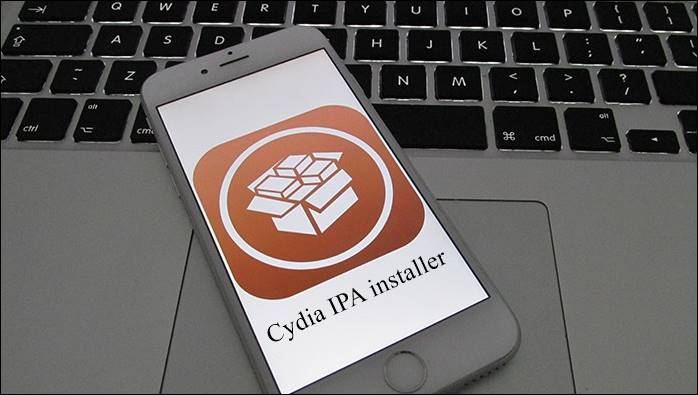
Here is the step-by-step guide for the installation process.
IPA installer is a free Cydia tweak which is from the BigBoss repo.
Step 1: Open Cydia and go to “Search”.
Step 2: Type ‘IPA Installer’ and search for it.
Step 3: Tap the Install button and select Confirm.
Step 4: Then the device will respring and the IPA installer will be installed on your device.
But unfortunately, the IPA installer only supports iOS 5,6,7, and 8 versions. So, if you are using an iOS version other than that, you can try another method to install IPA files.
With Apple Configurator on Mac
Step 1: Download the IPA file you want to install.
Step 2: Install Apple Configurator 2 on your Mac (from the App Store).
Step 3: Connect your iPhone to the Mac.
Step 4: Click on the “Add” button and select the “App” option.
Step 5: Now select the “Choose from my Mac” button and select the IPA file you want to install.
After a few seconds, you will see that the app has been installed on your iOS device.
