PlayCover
Experience iOS apps and games on Apple Silicon Macs with support for mouse, keyboard, and controllers.

What is PlayCover?
- Introducing PlayCover! Run iOS apps and games on Apple Silicon devices with macOS 12.0 or newer.
- PlayCover wraps apps to mimic an iPad for native performance.
- Customize touch controls mapped to the keyboard, a unique PlayCover feature.
- Includes essential functions like WASD, camera movement, and left/right clicks.
- Initially designed for Genshin Impact, PlayCover now supports various apps, though not all games are compatible and may have bugs.
Download PlayCover
You can download the latest nightly version to try out experimental features before they’re included in the stable release. Additionally, you can build from source if you’d like to contribute to PlayCover.
PlayTools 3.0.0 Beta 2
How to Install PlayCover for macOS.
Step 01. Drag PlayCover into your Applications folder.
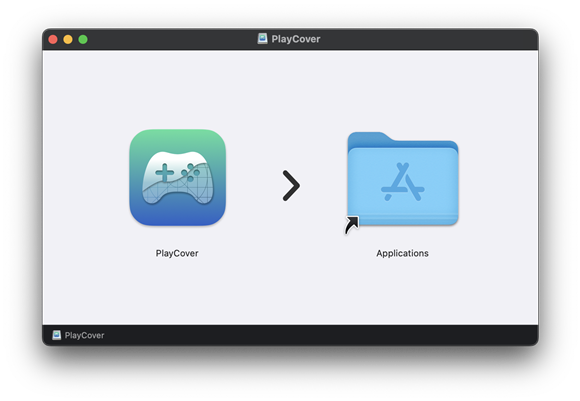
Note: PlayCover won’t function unless it’s in the Applications folder.
Step 02. Double-click to open and click ‘Open’ on the system prompt.
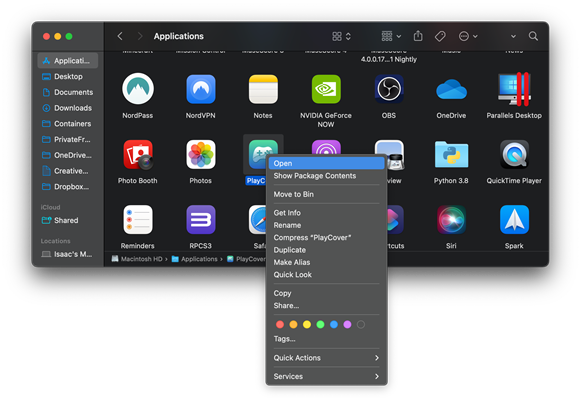
Now Download and install Homebrew.

We host a Homebrew tap containing the PlayCover cask for stable releases (playcover-community), as well as casks for prereleases (playcover-prerelease) and nightlies (playcover-nightly).
To install:
Tap PlayCover/playcover with brew tap PlayCover/playcover; Install PlayCover with brew install –cask playcover-community.
To uninstall:
Remove PlayCover using brew uninstall —cask playcover-community; Untap PlayCover/playcover with brew untap PlayCover/playcover.
This information is accurate as of PlayCover 2.0.2.
PlayCover for downloading, and installing iOS .ipa files.
There are numerous online sources for .ipa files. Below are some recommended ones that need to be decrypted before adding them to PlayCover.
External Websites
| Icon | Website Name | Link |
|---|---|---|
 | Decrypt IPA Store | decrypt.day |
 | Decrypted iOS IPA App Store | armconverter.com |
Note: These sites are external, and we cannot verify the quality or safety of the downloads. Use them at your own risk.
How to Install IPA Files for PlayCover
Installing decrypted .ipa files is easy. Drag and drop into PlayCover or click ‘Add app’ in Finder.

If issues arise, check the Xcode Command Line Tools installation. See ‘Download & Install PlayCover’ for details.
Not all apps are supported. For unaddressed issues, seek help on the PlayCover Discord Server.
