Sideloadly: Your go-to tool for IPA installations!
Sideloadly is a versatile tool designed for iOS users to sideload IPA files onto their iPhones and iPads—no jailbreak required. It works seamlessly on both Windows and Mac platforms, making it the perfect solution for installing third-party or modified apps.
Why Choose Sideloadly?
Sideloadly is a reliable alternative to AltStore, offering a user-friendly way to sideload apps with or without a USB connection. It supports free and paid Apple Developer accounts, ensuring compatibility across all iOS devices.
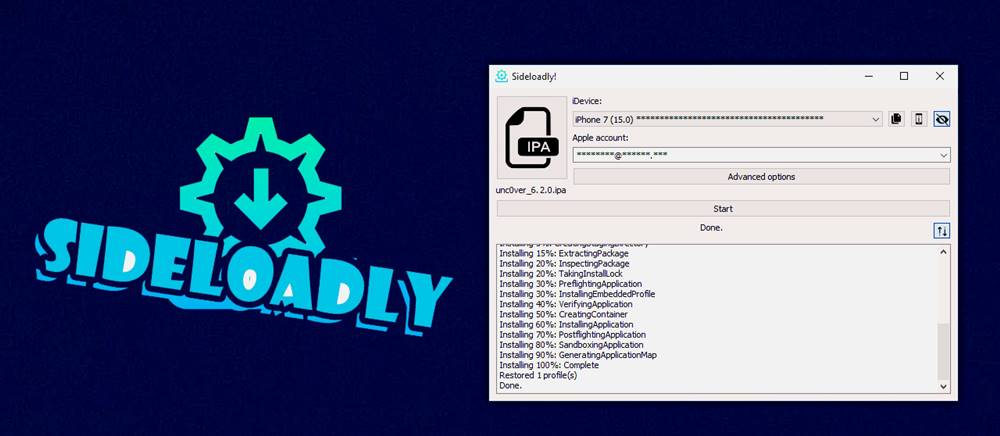
Key Features:
- Automatic App Refresh: Keeps your apps from expiring.
- Wi-Fi Sideloading: Install apps wirelessly for added convenience.
- Repo System: Supports third-party app installations, even on Apple TV.
- Account Management: Access sideloaded app documents via your PC or iOS Files app.
- Lightning-Fast Signing: Optimized for speed with Just-In-Time (JIT) compilation.
- No Jailbreak Needed: Install apps easily without jailbreaking.
- Enhanced Security: Protects your data and privacy.
How to Download & Install Sideloadly Tool:
Important (Windows PC)!
For Sideloadly to work on free/normal Apple Developer accounts, our server has to request that it grab the necessary data required for Sideloading with free accounts. You can disable this function, but doing so will make Sideloadly only work on paid Apple Developer accounts. For more information, please see the Frequently Asked Questions below. We also recommend using Sideloadly on a disposable Apple account for now.
For Windows, please make sure you have iTunes installed. If you do not, install the non-Microsoft Store version from 64bit – 32bit / iCloud web Apple download link
Step 1: Download and install Sideloadly.
Windows: Requires Windows 7 or higher with the web version of iTunes and iCloud.
Mac: Supports macOS 10.12 Sierra or higher, including Apple Silicon devices.
Step 2: Install Sideloadly:
- Open the downloaded file and install it on your computer.
- Connect your iOS device to your PC or Mac.
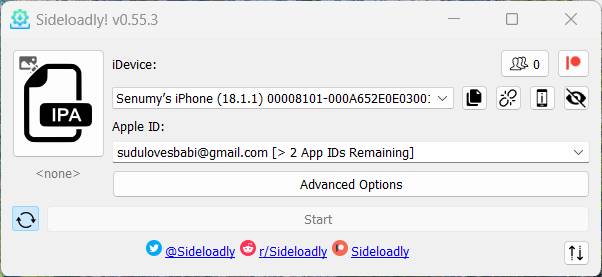
Step 3: Sideload Your IPA:
- Drag and drop your IPA file into Sideloadly.
- Enter your Apple ID and password (safe and secure).
- Complete verification with your Apple ID code.
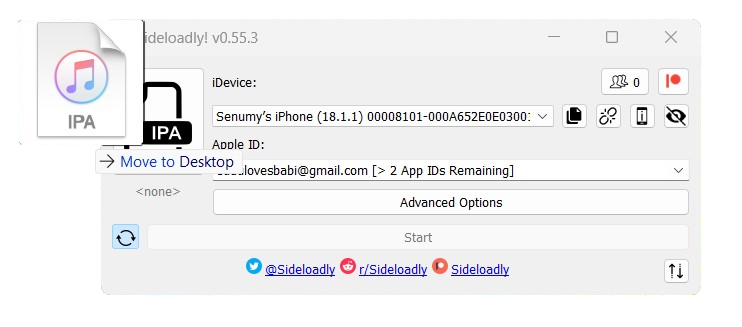
Step 4: Finish Installation:
- Wait for the sideloading process to complete.
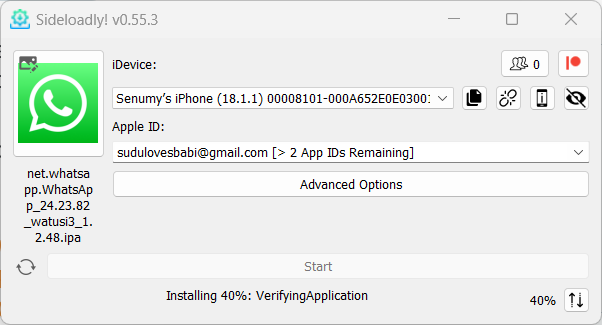
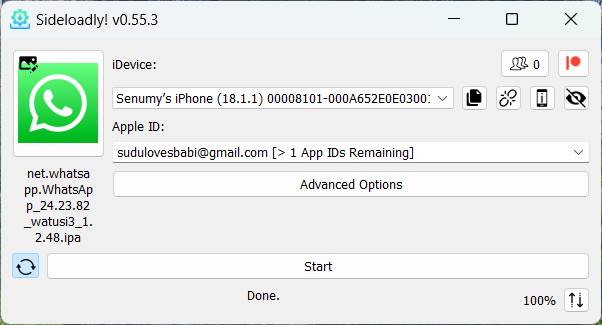
Then you go to Settings → General → Profiles & Device Management → Tap on Apple ID → Tap on Trust.
- Your app is now installed and ready to use!
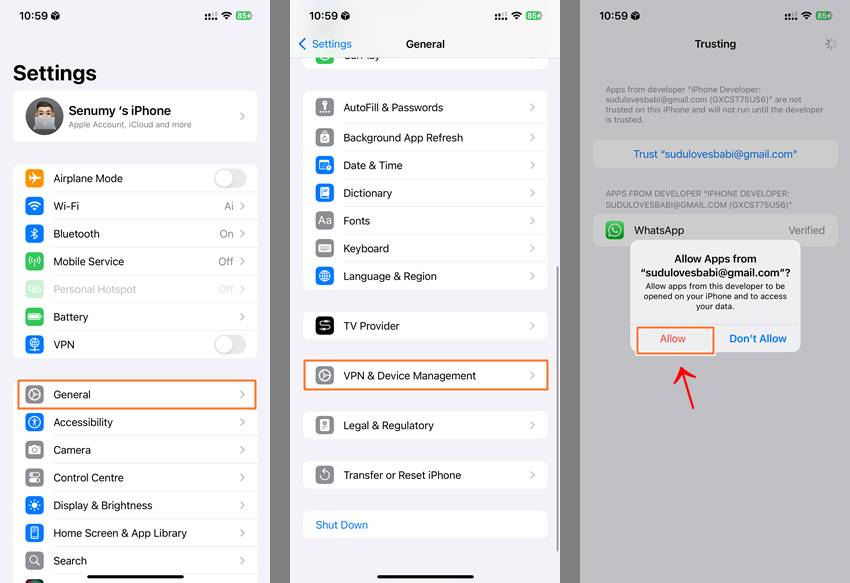
How to Download IPA Files Using Sideloadly
Step 01. Download & Install: Download and set up Sideloadly on your computer.
Step 02. Prepare IPA: Get the IPA file and connect your iOS device to the computer.
Step 03. Drop the IPA: Drag the IPA file into Sideloadly and wait for it to process.
Step 04. Sign In: Enter your Apple ID and password.
Step 05. Verify ID: Input your verification code to confirm.
Step 06. Install: Wait for the installation to finish.
Step 07. Trust the App: Go to Settings > Trust the app, or enable Developer Mode for iOS 16+.
The sideloading process is complete! You can now use the app.
How to Uninstall or Remove Sideloadly:
- Go to your iDevice’s home screen.
- Press and hold the Sideloadly app icon until it enters wiggle mode with a “Name (x)?” in the top corner.
- Tap the “AppName (x)?” to remove the app from your home screen.
- To fully remove Sideloadly from your device, go to Settings > General > Profile & Device Management.
- Find the Sideloadly profile, select it, and tap Delete to remove it completely.
That’s it! Sideloadly will now be uninstalled from your iDevice.
Sideloadly Supported iOS Versions:
- Sideloadly supports iOS 7 through to iOS 18.2 beta.
Sideloadly Supported iOS Devices:
Supported iPhones:
- iPhone 16, 16 Pro, & 16 Pro Max
- iPhone 15, 15 Pro, & 15 Pro Max
- iPhone 14 Pro Max
- iPhone 14 Pro
- iPhone 14 Plus
- iPhone 14
- iPhone 13 Pro Max
- iPhone 13 Pro
- iPhone 13
- iPhone 13 mini
- iPhone 12 Pro Max
- iPhone 12 Pro
- iPhone 12
- iPhone 12 Mini
- iPhone 11 Pro Max
- iPhone 11 Pro
- iPhone 11
- iPhone XR
- iPhone XS Max
- iPhone XS
- iPhone X
- iPhone 8 Plus
- iPhone 8
- iPhone 7
- iPhone 7 Plus
- iPhone 6
- iPhone 6S Plus
- iPhone 6S
- iPhone 6 Plus
- iPhone 5
- iPhone 5C
Supported iPads:
- iPad Pro (M2, 2022)
- iPad Pro (2021, 5th gen)
- iPad Pro (2020, 4th gen)
- iPad Air (2022, 5th gen)
- iPad Air (2020, 4th gen)
- iPad (10th Gen, 2022)
- iPad 10.2 (2021, 9th gen)
- iPad 10.2 (2020, 8th gen)
- iPad 10.2 (2019, 7th gen)
- iPad mini (2021, 6th gen)
- iPad mini (2019, 5th gen)
- iPad Pro (3rd gen, 2018)
- iPad Pro (2nd gen, 2017)
- iPad Pro (9.7-inch, 1st gen)
- iPad Pro (12.9-inch, 1st gen)
- iPad (2018, 6th gen)
- iPad (2017, 5th gen)
- iPad (2012, 4th gen)
- iPad (2012, 3rd gen)
- iPad (2011, 2nd gen)
- iPad (2010, 1st gen)
- iPad Air (2014, 2nd gen)
- iPad Air (2013, 1st gen)
- Older iPad minis
- iPad mini (2015, 4th gen)
- iPad mini (2014, 3rd gen)
- iPad mini (2013, 2nd gen)
- iPad mini (2012, 1st gen)
