iOS 14.7 – iOS 14.7.1 Jailbreak
As you know iOS 14.7 – iOS 14.7.1 has just been released to the public and now most iOS and iPadOS users are looking for ways to jailbreak their newest iOS 14.7 – iOS 14.7.1 Here, from this page, you will be able to find the best ways to jailbreak your iOS 14.7 – iOS 14.7.1 with all the download links.
How to jailbreak iOS 14.7 – iOS 14.7.1?
You will be able to jailbreak the latest iOS versions with different jailbreak tools like Checkra1n, Unc0ver, Taurine, Odysseyra1n, Odyssey, etc. But currently, the one and only official jailbreak tool that supports iOS 14.7.1 – iOS 14.7 is checkra1n.
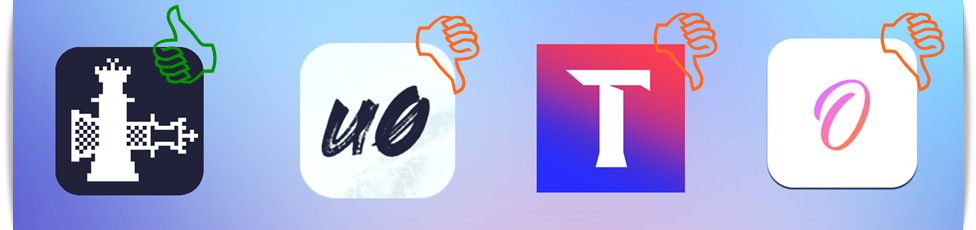
Why jailbreaking iOS 14.7 – iOS 14.7.1?
If you are an iOS or iPadOS lover you may already know that simplicity is Apple’s key selling point. So, users tend to jailbreak their iOS 14.7 – iOS 14.7.1 devices for,
- endless interface customization
- better web browsing
- increase the number of icons on the home screen
- proper file browser
- better device security
- power features for third-party apps
- improved theft protection
- location spoofing and more.
How to jailbreak iOS 14.7 – iOS 14.7.1 using checkra1n?
As previously mentioned, checkra1n is the only official jailbreak that supports iOS 14.7 – iOS 14.7.1 The saddest thing is checkra1n is not supported for the latest iPhone and iPad device models. But, it will support it in the immediate future.
We’ll see what are the checkra1n compatible devices. If your device is not listed here refer below tools for your iOS 14.7 – iOS 14.7.1 device jailbreak information.
- iPhone 6s, 6s Plus, and SE
- iPhone 7 and 7 Plus
- iPhone 8, 8 Plus, and X
- iPad 5th generation
- iPad Air 2
- iPad mini 4
- iPad Pro 1st generation
- iPad 6th and 7th generation
- iPod touch 7
- iPad Pro 2nd generation
You must check for the device and version compatibility before starting to jailbreak your iPhone or iPad. Otherwise, it will harm your device.
How to jailbreak iOS 14.7 – iOS 14.7.1 using Checkra1n and Mac
Here is simply the step-by-step guide to jailbreak your newest iOS 14.7 – iOS 14.7.1 using your mac and checkra1n jailbreak.
Step 1: Go to the checkra1n website and download the latest version of checkra1n by clicking on “Download for macOS”.
Step 2: Click on the DMG file and drag the downloaded checkra1n file to the Applications folder.
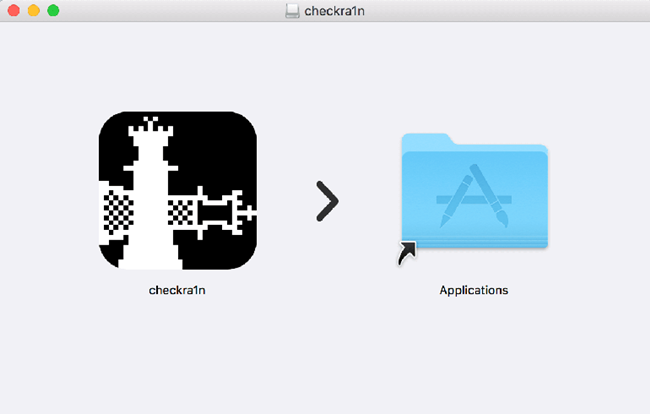
Step 3: Right-click on the checkra1n and then click on “Open”.
If you receive a pop-up that says checkra1n cannot be opened, then close it and open it again.
Step 4: Click on “Options”.
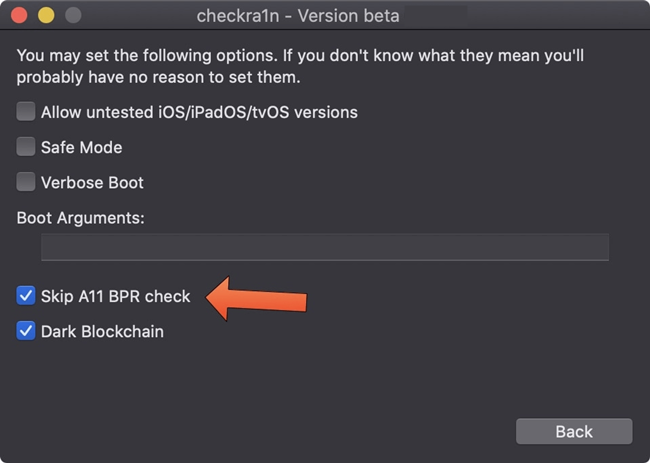
Enable “Allow untested iOS/iPadOS/tvOS versions” and “Verbose Boot” as shown in the image. Then click on the Back button.
If your iOS 14.7 device is iPhone 8, 8 Plus, or X, you should enable “Skip A11 BPR check” too.
Step 5: Connect your iPhone to the mac. If this is your first time you will have to trust the connection first.
Step 6: Click on the “Start” button.
Now your iPhone is in the “Recovery Mode”. If not, restart your Mac and iOS 14.7 – iOS 14.7.1 device and try again.
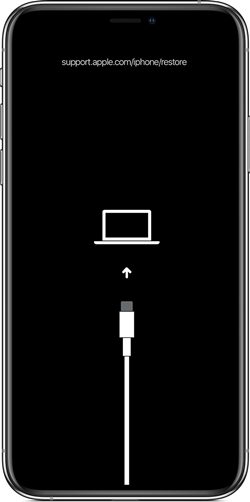
Step 7: Follow the instructions that will be shown on the PC screen to enter the DFU mode.
Now you will see the checkra1n logo on your iOS 14.7 – iOS 14.7.1 device screen and it will boot up.
Make sure not to unplug your iOS 14.7 – iOS 14.7.1 device until it says all done.
Step 8: Now unplug your iOS 14.7 – iOS 14.7.1 device from your PC and wait for the checkra1n icon to show up on your home screen.
If it will not show up within 5 minutes, restart your Mac and iOS 14.7 – iOS 14.7.1 device and try again.
Step 9: Tap on the checkra1n icon and open it! Then tap on Cydia and download Cydia.

Now you have the Cydia app on your iOS 14.7 – iOS 14.7.1 device and you can feel awesome jailbreak apps and tweaks and games!
How to jailbreak iOS 14.7 – iOS 14.7.1 using checkra1n and Linux
Step 1: Connect to wifi and download the latest version of checkra1n (from here).
Step 2: After downloading, copy the downloaded file to the desktop.
Step 3: Open Command Terminal.
Step 4: You can find all the commands from the checkra1n website. Copy them and paste them to the terminal one by one.
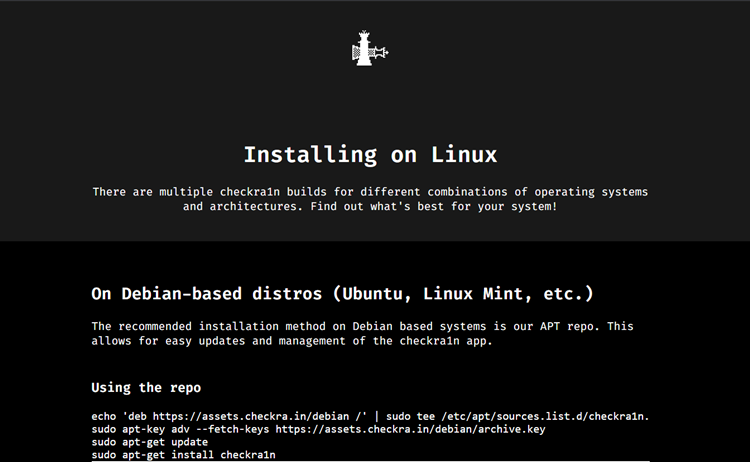
Step 5: Go to the desktop and open the desktop terminal.
Step 6: Type “chmod +x checkrain” and press enter.
Step 7: Type “sudo ./checkrain” and press enter.
Now you will be able to see welcome to checkra1n.
Step 8: Connect your iOS 14.7 – iOS 14.7.1 device.
Step 9: Go to Options and enable “Allow untested iOS/iPadOS/tvOS versions”.
If your iOS 14.7 – iOS 14.7.1 device is an iPhone 8 or X, you should enable “Skip A11 BPR check” too.
Step 10: Go back, click on Start and Jailbreak.
How to Jailbreak iOS 14.7 – iOS 14.7.1 using Checkra1n and Windows
Checkra1n is only available for macOS and Linux. So in order to jailbreak using a Windows device, you need to use a bootable USB and install Linux on your Windows. So that you can easily Jailbreak iOS 14.7 – iOS 14.7.1 using checkra1n windows. Let’s see the steps to do that.
Step 1: Download Checkra1n. (from here)
Step 2: After downloading, unzip the downloaded file. Then you will be able to see 2 files.
WinRAR Download link
- rufus.exe (Application).
- Checkra1n iso file (Disc Image file).
Step 3: Open the rufus.exe.

Step 4: Plug in the USB drive.
Step 5: Select your USB drive and click on the Select button.
Step 6: Select the other file (Disc Image file) in the downloaded folder and open it.
Step 7: Click on the Start button.
Step 8: After Rufus is done, SHUTDOWN your PC.
Step 9: Turn on your PC again while pressing Enter key and one time to boot the menu key.
Step 10: Using arrow keys, select your pen drive and press enter.
Now your screen will say Welcome to Checkra1n.
Step 11: Plug your iOS 14.7 – iOS 14.7.1 device into the PC.
You will have to trust it.
Once it is connected, there will be an error message.
Step 12: Use arrow keys and go to options in checkra1n.
Step 13: Enable “Allow Untested iOS versions”.
If your iOS 14.7 device is an iPhone 8 or X, you should enable “Skip A11 BPR check” too.
Step 14: Go Back and Click on Start.
It will say that your iOS is untested. Don’t be afraid and clock on Start. Then your iOS 14.7 – iOS 14.7.1 device will move to recovery mode.
Step 15: Follow instructions on your home screen after it says all done.
Now there will be checkra1n icon on your iOS 14.7 – iOS 14.7.1 device home screen!
Open it → Click on Cydia → Click on Install.
Now you have Cydia on your home screen!
Although checkra1n is the only available jailbreak solution for iOS 14.7 – iOS 14.7.1, other popular jailbreak solutions such as unc0ver, taurine, and odyssey will support iOS 14.7 – iOS 14.7.1 in the very near future. Now let us discuss how you will be able to jailbreak your latest iOS 14.7 – iOS 14.7.1 with these jailbreak tools.
How to jailbreak iOS 14.7 – iOS 14.7.1 using Odysseyra1n / Checkra1n For iPhone X & Older.
- Odysseyra1n – Betelguese (Mac OS) Download
- Go To Download Checkra1n Website
How to jailbreak iOS 14.7 – iOS 14.7.1 using Odysseyra1n ?
Step 1) If you’re already jailbroken with checkra1n and Cydia is installed, then you need to use the checkra1n Loader app’s Restore System
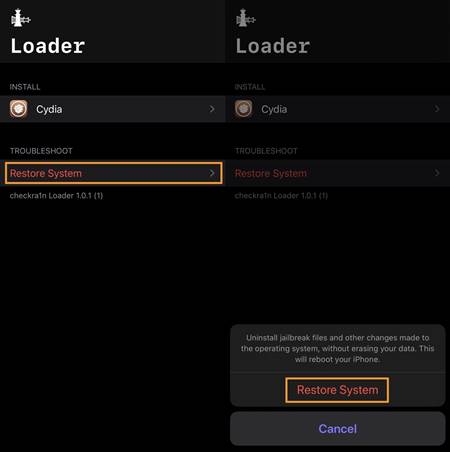
Note: The device will reboot automatically upon successfully restoring the system.
Step 2) When the Restore System completes, re-jailbreak with checkra1n. NOTE: Do not install Cydia
Step 3) With your checkra1n’d handset still connected to your Mac via an MFi-certified USB-A to Lightning cable, visit github.com/23Aaron/Betelguese/releases in your preferred macOS web browser and the latest version of the Betelguese application on your Mac.
Step 4) Once downloaded, double-click on the Betelguese.app.zip file to extract its contents inside of the parent folder:
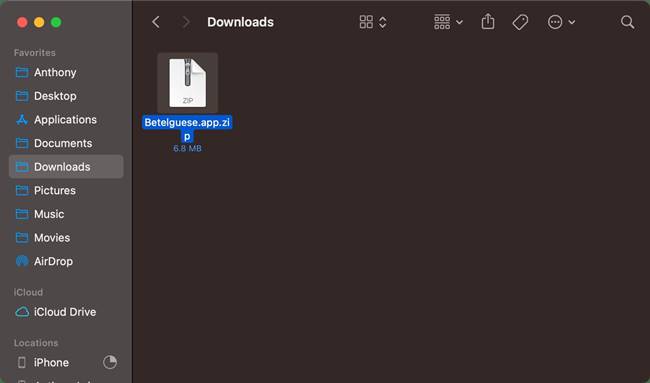
Step 4) Next, double-click on the resulting Betelguese application to launch it:
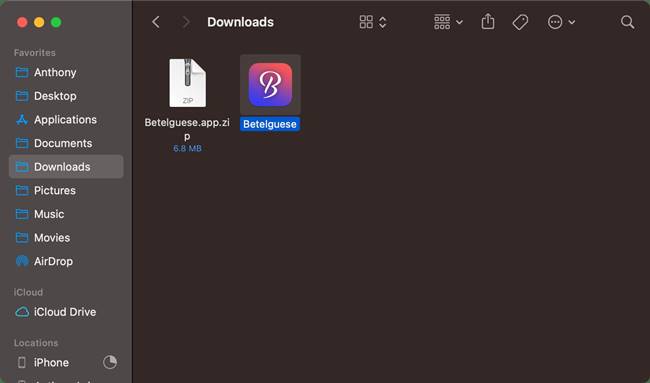
Step 5) When open Betelguese (System Preferences → Security & Privacy depending on your Mac’s security settings), click on the Install Odysseyra1n button:

Step 6) Betelguese warns that you need to perform a Restore System via the checkra1n Loader app before installing Odysseyra1n.
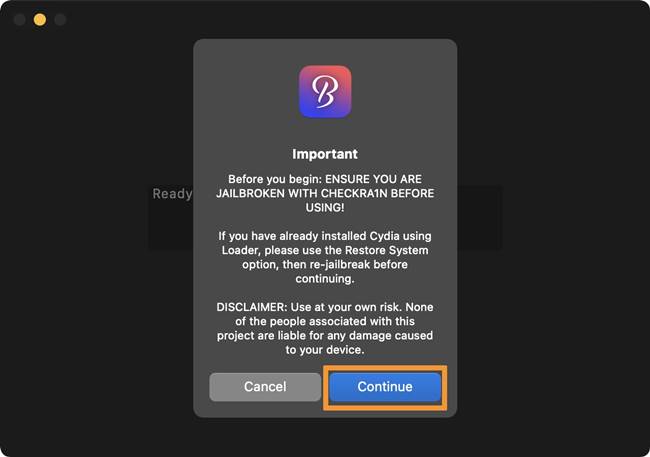
Step 7) Betelguese will begin the process of installing Odysseyra1n on your device.

Step 8) When finished, the application will say so. Simply click on the blue OK button:
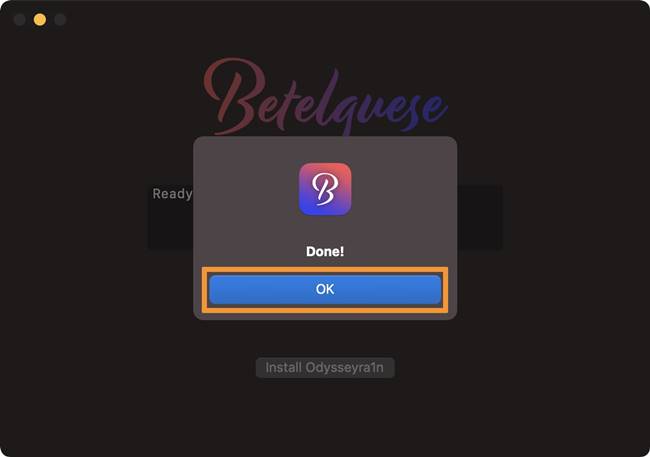
Congratulations, you have successfully installed Odysseyra1n on your device!

How will be the unc0ver jailbreak for iOS 14.7 – iOS 14.7.1
Unc0ver is a popular and most advanced jailbreaking tool and it supports iOS 11 – 14.3 at the moment. Which means it is not yet supported for iOS 14.7 – iOS 14.7.1 and will surely be supported in the very near future. Until then you can jailbreak your iOS 14.7 – iOS 14.7.1 device using checkra1n, which is the only official jailbreak tool supportive for iOS 14.7 – iOS 14.7.1 currently.
Following are the currently unc0ver jailbreak supported iOS devices.
- iPhone 12 Pro, iPhone 12 Pro Max, iPhone 12 Mini, iPhone 12, iPhone SE
- iPhone 11, iPhone 11 Pro, iPhone 11 Pro Max
- iPhone X, iPhone XS Max, iPhone XR
- iPhone 8, iPhone 8 Plus
- iPhone 7, iPhone 7 Plus
- iPhone 6s, iPhone 6s Plus
- iPhone 6, iPhone 6 Plus
- iPhone SE
- iPhone 5s
- iPad Mini (5th generation)
- iPad Air (2019, 3rd generation)
- iPad mini 4, iPad mini 3, iPad mini 2
- iPod touch 6G
- 2nd-gen 12.9-inch iPad Pro, 12.9-inch iPad Pro, 1st-gen 10.5-inch iPad Pro
- 9.7-inch iPad Pro
- iPad Air 2, iPad Air
You will be able to jailbreak your iOS 14.7 – iOS 14.7.1 by referring to the below methods in the foreseeable future. There will be several methods like jailbreak using unc0ver and mac, jailbreak using unc0ver and windows device, and jailbreak using unc0ver and without computer online.
How to jailbreak iOS 14.7 – iOS 14.7.1 using unc0ver and mac
Step 1: Download AltStore to your mac.
Step 2: Double click on the download folder to unzip it and drag the unzipped file to the Applications folder.
Step 3: Double click and open the AltStore.
Step 4: In the top right of the menu bar, you will see the AltStore menu bar options. Then go down and select “Install Mail Plug-ins”.
Step 5: Go to the mail and go to Preferences → Manage plug-ins and enable AltStore plug-ins. then click on Apply.
Step 6: Connect your iOS 14.7 – iOS 14.7.1 device to the mac. You will have to trust the connection.
Step 7: In your mac, go to the menu bar and click on AltStore. And then select Install AltStore.
You will have to enter your Apple ID and Password.
Step 8: After installation succeeded, AltStore will appear on your iOS 14.7 – iOS 14.7.1 Before opening it go to Settings → General → Device Management. Select on your Apple ID and tap on “Trust”.
Step 9: Open Safari and head over to unc0ver.dev to download unc0ver.
Step 10: Click on “Open in AltStore”
Now, unc0ver Jailbreak is installed on your iOS 14.7 – iOS 14.7.1! Tap on the unc0ver icon to open it and click on the Jailbreak button.
Step 11: Let your iOS 14.7 – iOS 14.7.1 device restart, open unc0ver again, and tap on the Jailbreak button one more time.
After a few seconds, you will be able to see Cydia on your home screen. You can feel awesome jailbreak tweaks on your iOS 14.7 – iOS 14.7.1
How to jailbreak iOS 14.7 – iOS 14.7.1 using Uncover and Windows
Step 1: Uninstall the Microsoft version of iTunes and then download iTunes and iCloud directly from Apple’s site and install them.
Step 2: Download AltStore to your windows machine(from altstore.io) and install it. You will be able to find AltStore from the System tray.
Step 3: Connect your iOS 14.7 – iOS 14.7.1 device to the Windows machine. You will have to Trust the connection first.
Step 4: Go to the system tray and click on AltStore. Then click Install.
After entering your Apple ID and password you will be able to install AltStore to your iOS 14.7 – iOS 14.7.1 device.
Step 5: On your iOS 14.7 – iOS 14.7.1 device, go to Settings → Device Management → Click on your Apple ID → Click “Trust”.
Now you can go to the AltStore.
Step 6: Open Safari and head over to the unc0ver.dev to download unc0ver.
Step 7: Click “Open in AltStore”.
Now you can see the unc0ver app icon on your home screen and you can jailbreak your iOS 14.7 – iOS 14.7.1 device now.
Step 8: Tap on the unc0ver app icon to open it.
Step 9: Tap on the Jailbreak button to start jailbreak.
Step 10: Let your iOS 14.7 – iOS 14.7.1 device restart and once it comes back go to the unc0ver app again and tap on the Jailbreak button one more time.
Now you will be able to Cydia is there on your iOS 14.7 – iOS 14.7.1 home screen!
How to jailbreak iOS 14.7 – iOS 14.7.1 using Uncover and without computer
Step 1: Download Zeus. (go to getzeus.app and click the “Get Zeus Now” button)
Step 2: Go to Settings and Click on Profile Downloaded. Then tap on Install on the top right corner.
Step 3: You will be able to see the Zeus app icon on your iOS 14.7 – iOS 14.7.1 device home screen. Tap on it and open it.
Step 4: Before installing unc0ver, go to Settings → Wifi and click on the (i) button. Then go to Configure Proxy → Automatic and type the URL “http://ffapple.com”.
Step 5: Enable Airplane mode for 2 seconds and disable it.
Step 6: Open the Zeus app and click on unc0ver jailbreak and then click on Install.
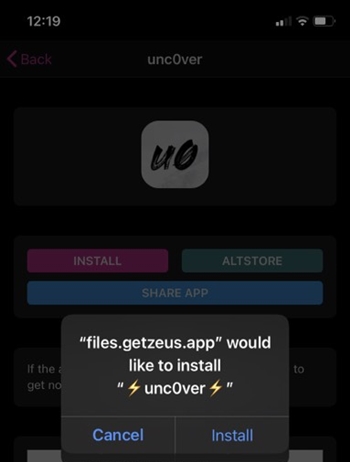
After a few seconds, you will be able to see the unc0ver jailbreak icon on your iOS 14.7 – iOS 14.7.1 device home screen.
Step 7: Go to Settings → General → Device Management → tap on your Apple ID → tap on “Trust”.
Step 8: Tap on the unc0ver icon to open it and then tap on “Jailbreak”.
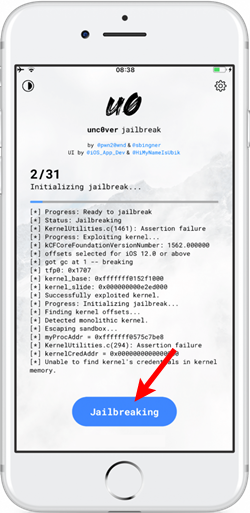
Step 9: Your device will be restarted and once it comes back open unc0ver again and tap on “Jailbreak” one more time.
Now you will be able to see Cydia on your home screen and you will be able to feel the awesome iOS 14.7 – iOS 14.7.1 jailbreak tweaks and apps.
iOS 14.7 – iOS 14.7.1 Jailbreak for latest devices
Yes, you can jailbreak your latest device which runs iOS 14.7 – iOS 14.7.1! But currently, the only jailbreak tool for iOS 14.7 is Checkra1n. If your device is not compatible with the Checkra1n jailbreak tool, you will be able to jailbreak your device using forthcoming unc0ver, taurine, or any other official jailbreak tools.
Above all, most of the scammers state that you can jailbreak your latest iOS 14.7 – iOS 14.7.1 device using unc0ver. Jailbreaktoday.com is one of them. iOS 14.7 – iOS 14.7.1 jailbreak is currently not available for the latest devices. If some website states that it is available, that website is a scam!
How to stay away from unc0ver scammers
Since iOS 14.7 – iOS 14.7.1 is released to the public, there are a number of scam websites which say you can jailbreak iOS 14.7 – iOS 14.7.1 using unc0ver. So how can you identify a scam? Simply, scams are websites which pretend like they are jailbreaking your device and earn money from it. But in the end you will get nothing. They are either selling jailbreak or asking you to complete surveys before downloading. Their one and only intention is to make money.
Jailbreaktoday.com is one of the scam websites.

As you can see they state that unc0ver jailbreak for iOS 14.7 – iOS 14.7.1 which is not yet released.
Anyhow, official unc0ver is not yet supported for iOS 14.7 – iOS 14.7.1 It is only supporting iOS 11 – 14.3.
Other popular unc0ver scam sites are,
- unc0ver.vip
- getjail.top
- unc0ver.ink
- unc0ver.org
- unc0ver.cc
How to jailbreak using getjail.top
Step 1: Open Safari and go to “get jail. top”.
Now you will have two options.
- Select your device
- Select your iOS version

After choosing both of them, tap on “Jailbreak”.
Once it is done with jailbreaking, you will be heading to the verification process.
Step 2: Complete the verification process.
In order to complete the verification process, what you will have to do is, download two apps from there. Most importantly, be careful to read all the instructions while installing apps. Different apps may have different instructions.
Step 3: Go to the home screen and open one app. Keep in mind to read instructions thoroughly. You will have to wait some time (10 or 20 seconds) to close the app.
Step 4: After closing the first app, open the second app. Here also you must read the instructions thoroughly and you will need to wait some time to close it.
Step 5: After closing both apps, restart your device to complete iOS 14.7 – iOS 14.7.1 jailbreak.
Once the device comes back, you will be able to see Cydia is there!
Note: This is a scam site which seems like you will be able to jailbreak your iOS 14.7 – iOS 14.7.1 very easily. But, we highly recommend you to stay away from those scam sites if you are worth your iOS 14.7 – iOS 14.7.1 device.
How will be the Taurine jailbreak on iOS 14.7 – iOS 14.7.1
Taurine is another popular semi-tethered jailbreak tool that supports all iOS versions iOS 14 to iOS 14.3. This jailbreak tool is also not yet supported for iOS 14.7 – iOS 14.7.1 but surely will be supported in the very near future.
Let’s first see the taurine jailbreak compatible devices.
- iPhone 12 Pro, iPhone 12 Pro Max, iPhone 12 Mini, iPhone 12, iPhone SE
- iPhone 11, iPhone 11 Pro, iPhone 11 Pro Max
- iPhone X, iPhone XS Max, iPhone XR
- iPhone 8, iPhone 8 Plus
- iPhone 7, iPhone 7 Plus
- iPhone 6s, iPhone 6s Plus
- iPhone SE
- iPad Mini (5th generation)
- iPad Air (2019, 3rd generation)
- iPad mini 4
- iPod touch 6G
- 2nd-gen 12.9-inch iPad Pro, 12.9-inch iPad Pro, 1st-gen 10.5-inch iPad Pro
- 9.7-inch iPad Pro
- iPad Air 2, iPad Air
Following methods will be helpful when jailbreaking iOS 14.7 with taurine.
How to jailbreak iOS 14.7 – iOS 14.7.1 using Taurine and without PC
Step 1: Go to Settings → Safari and clear the web history.
Step 2: Download the Taurine app (from jailbreaks.app).
Now you will be able to see the Taurine app icon on your iOS 14.7 – iOS 14.7.1 device home screen.
Step 3: Go to Settings → General → Device Management → tap on your Apple ID → tap on “Trust”.
Step 4: Open the Taurine app and click on Jailbreak. Then let your iOS 14.7.1 – iOS 14.7 be restarted.
Step 5: Once it is back go to the Taurine app again and click on Jailbreak one more time.
Now you can see the Sileo app manager on your iOS 14.7 – iOS 14.7.1 home screen!
Note: Sileo is the default app manager for Taurine jailbreak.
How to jailbreak iOS 14.7 – iOS 14.7.1 using Taurine and Mac
Step 1: Download AltStore to your mac. (from altstore.io).
Step 2: Double click on the download folder to unzip it and drag the unzipped file to the Applications folder.
Step 3: Double click and open the AltStore.
Step 4: In the top right of the menu bar, you will see the AltStore menu bar options. Then go down and select “Install Mail Plug-ins”.
Step 5: Go to the mail and go to Preferences → Manage plug-ins and enable AltStore plug-ins. then click on Apply.
Step 6: Connect your iOS 14.7 – iOS 14.7.1 device to the mac. You will have to trust the connection.
Step 7: In your mac, go to the menu bar and click on AltStore. And then select Install AltStore.
You will have to enter your Apple ID and Password.
Step 8: Then AltStore will appear on your iOS 14.7 – iOS 14.7.1 Before opening it go to Settings → General → Device Management. Select on your Apple ID and tap on “Trust”.
Step 9: Open Safari and head over to the taurine. app to download taurine.
Step 10: Click on “Download via AltStore”.
Now Taurine Jailbreak will be installed on your iOS 14.7 – iOS 14.7.1 Just tap on the Taurine icon to open it and click on the Jailbreak button to start to jailbreak your iOS 14.7 – iOS 14.7.1
Step 11: Let your iOS 114.7 – iOS 14.7.1 device restart, open taurine again, and tap on the Jailbreak button one more time.
After a few seconds, you will be able to see Sileo on your home screen. you can feel awesome jailbreak tweaks on your iOS 14.7 – iOS 14.7.1
How to jailbreak iOS 14.7 – iOS 14.7.1 using Taurine and Windows
Step 1: Uninstall the Microsoft version of iTunes and then download iTunes and iCloud directly from Apple’s site and install them.
Step 2: Download AltStore to your windows machine(from altstore.io) and install it. You will be able to find AltStore from the System tray.
Step 3: Connect your iOS 14.7 – iOS 14.7.1 device to the Windows machine. You will have to Trust the connection first.
Step 4: Go to the system tray and click on AltStore. Then click Install.
After entering your Apple ID and password you will be able to install AltStore to your iOS 14.7 – iOS 14.7.1 device.
Step 5: On your iOS 14.7 – iOS 14.7.1 device, go to Settings → Device Management → Click on your Apple ID → Click “Trust”.
Now you can go to the AltStore.
Step 6: Open Safari and head over to the taurine.app
Step 7: Click “Download via AltStore”.
Now you can see the Taurine app icon on your home screen and you can jailbreak your iOS 14.7 – iOS 14.7.1 device now.
Step 8: Tap on the taurine app icon to open it.
Step 9: Tap on the Jailbreak button to start jailbreak.
Step 10: Let your iOS 14.7 – iOS 14.7.1 device restart and once it comes back go to the Taurine app again and tap on the Jailbreak button one more time.
Now you will be able to see Sileo is there on your iOS 14.7 – iOS 14.7.1 home screen!
How will be the Odyssey Jailbreak for iOS 14.7 – iOS 14.7.1
Odyssey is a semi-tethered jailbreak tool that only supports iOS 13 to iOS 13.5. But you will be able to jailbreak your iOS 14.7 using Odyssey very soon. Following will be the step-by-step guides to jailbreak iOS 14.7 with Odyssey.
How to jailbreak iOS 14.7 – iOS 14.7.1 using Odyssey and No Computer
Step 1: Open Safari and head over to tutubox.io.
Step 2: Tap on “Install now” to install it.
Step 3: Scroll down on the Tutubox site and under “Tutubox lite”, tap on “Signed” and then tap on “Installed”
Step 4: Go to Settings → Device Management → Click on your Apple ID → Click “Trust”.
Step 5: Open Tutubox and install Odyssey.
Step 6: Tap on the Odyssey app to open it. Then tap on “Jailbreak”.
Let your iOS 14.7 – iOS 14.7.1 be restarted. Then open Odyssey again and tap on “Jailbreak” one more time.
Now you will be able to see Sileo on your home screen!
How to jailbreak iOS 14.7 – iOS 14.7.1 using Odyssey and Mac(AltStore Method)
Step 1: On your Mac, open the Safari browser and download the macOS version of AltStore(from altstore.io).
Step 2: Drag the download folder to the Applications folder. And double click and open the AltStore.
Step 3: In the top right of the menu bar, you will see the AltStore menu bar options. Then go down and select “Install Mail Plug-ins”.
Step 5: Go to the mail and go to Preferences → Manage plug-ins and enable AltStore plug-ins. then click on Apply.
Step 6: Now connect your iOS 14.7 – iOS 14.7.1 device to the Mac. You will have to trust the connection.
Step 7: In your Mac, go to the menu bar and click on AltStore. And then select Install AltStore.
Step 8: AltStore will appear on your iOS 14.7 – iOS 14.7.1 Before opening it go to Settings → General → Device Management. Select on your Apple ID and tap on “Trust”.
Now you will be able to open AltStore.
Step 9: Open Safari go to the Odyssey official site and tap on the download IPA.
Step 10: Once the file is downloaded, open AltStore go to My Apps, and tap on the + icon.
Step 11: Select the Odyssey IPA file. You will have to enter your Apple ID and password.
After a few seconds, you will be able to see the Odyssey Jailbreak icon on your iOS 14.7 – iOS 14.7.1 device.
Step 12: Open the Odyssey Jailbreak app and tap on the “Jailbreak” button.
Step 13: Let your device restart and once it comes back open the Odyssey Jailbreak app again and tap on the “Jailbreak” button one more time.
Now you will respring to your home screen and you will be able to see the Sileo App icon on your iOS 14.7 – iOS 14.7.1 home screen.
How to jailbreak iOS 14.7 – iOS 14.7.1 using Odyssey and Windows (Sideloadly Method)
Step 1: Make sure you have installed the latest iTunes version on your computer.
Step 2: On your Windows PC, go to Odyssey’s official site and download IPA.
Step 3: Download sideloadly.
Step 4: Double-click on sideloadly to install it.
Step 5: Connect your iOS 14.7 – iOS 14.7.1 device to the PC. (You will have to trust the connection if it is your first time)
Step 6: Drag Odyssey IPA and drop to sideloadly.
Step 7: Enter your Apple ID and click on the Start button.
Step 8: You will have to enter your Apple ID and Password.
Step 9: After the process is done, you will be able to see the Odyssey icon on your iOS 14.7 – iOS 14.7.1 device.
Step 10: Go to Settings → Device Management → Click on your Apple ID → Click “Trust”.
Step 11: Now you will be able to open the Odyssey app by tapping on it. Open Odyssey and tap on “Jailbreak”.
Let your iOS 14.7 – iOS 14.7.1 be restarted. Then open Odyssey again and tap on “Jailbreak” one more time.
Now you will be able to see Sileo on your home screen!
iOS 14.7 – iOS 14.7.1 Jailbreak News
- [Note] Save shsh2 blobs for iOS 14.7 https://github.com/airsquared/blobsaver/releases… iOS 14.7.1 has been released and 14.6 has expired. iOS 14.7 PoC kernel exploit released (patched in 14.7.1 CVE-2021-30807)
