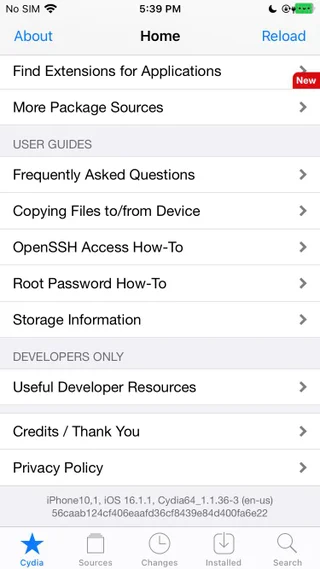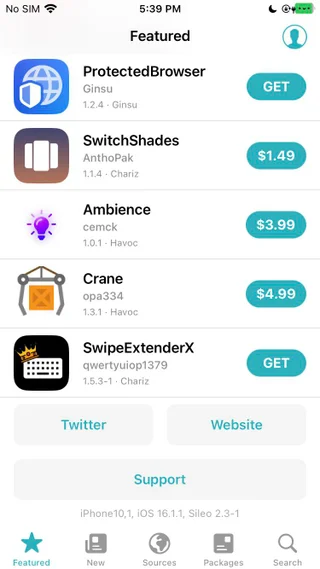Palera1n Jailbreak
What is Palera1n?
Palera1n Jailbreak for iOS 15 – 16.5 work-in-progress, semi-tethered checkm8 jailbreak.
Palera1n is a tool that will generate patched boot files for you, letting you use apps like Pogo (to bootstrap your device with Procursus) and TrollStore on all versions.

Install Palera1n Jailbreak
Palera1n supported devices
- A8 / A8X – Phone 6, iPhone 6 Plus, iPad mini 4, iPad Air 2
- A9 / A9X – iPhone 6S, iPhone 6S Plus, iPhone SE, iPad (2017) 5th Generation, iPad Pro (12.9 in.) 1st generation, iPad Pro (9.7 in.)
- A10 /A10X – iPhone 7 and iPhone 7 Plus, iPad (2018, 6th generation), iPad (2019, 7th generation), iPad Pro 10.5″ (2017), iPad Pro 12.9″ 2nd Gen (2017)
- A11 – iPhone 8, iPhone 8 Plus, and iPhone X
Palera1n Jailbreak for requirement
- Checkm8 vulnerable iOS device on iOS 15 or 16 (A8-A11)
- Linux or macOS computer
Palera1n only supports A11 running iOS 15.0 – 16.5
Put your device in DFU Mode before running this command
The semi-tethered flag uses 5-10GB of storage and is also incompatible with 16GB devices, don’t include –semi-tethered in the command if you are using a 16GB device or have less than 10GB free.
If you have an iPhone 7 or 8, don’t include –semi-tethered in the command, even if you meet the criteria above for using the flag.
If you have a WiFi-only iPad or an iPod Touch, include –no-baseband in the command.
Palera1n Jailbreak for iOS 16 – iOS 16.5
Palera1n has been updated with iOS 16 support for A11 devices and lower! On iOS 16, the device must have never had a passcode set since restoring (only on A10+, A9 is not affected), and dev mode must be enabled.
If you enabled a passcode, you must erase the device (with iTunes or in the settings app). You may restore a backup. Please note that tweaks will likely need to be updated to work on iOS 16.
iOS 16 Developer Mode (ON)
Step 1. Open the Settings app
Step 2. Go to “Privacy and Security”
Step 3. Scroll down to “Developer Mode” then tap it ON
Step 4. Toggle the Developer Mode toggle on, then tap “Restart”
Step 5. After your device reboots, tap “Turn On” to enable developer mode
How to Palera1n Jailbreak for iOS 16 -16.5 (macOS)
Step 1. Install libimobiledevice on your Mac machines.
Open Terminal
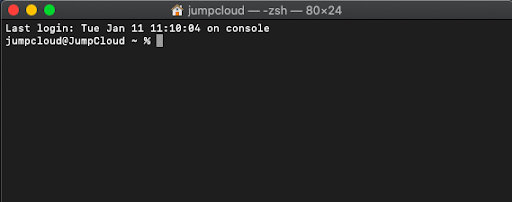
Homebrew install libimobiledevice
Step 2. Clone this repo with
git clone –recursive https://github.com/palera1n/palera1n && cd palera1n
Step 3. Now Run the Palera1n script to jailbreak your iOS 15 device.
./palera1n.sh –tweaks <iOS version you’re on> –semi-tethered
Step 4. Palera1n will replace the Tips app with a Pogo install.
Step 5. Open the modified Tips app & tap on install.
Step 6. Now install Sileo from your Home Screen.

How to Palera1n Jailbreak for Linux
Download the help.txt file.
- Open up a terminal window
- Run
sudo systemctl stop usbmuxd - Run
sudo usbmuxd -f -p - Open up a new terminal window
- Clone the repo with
git clone --recursive https://github.com/palera1n/palera1n && cd palera1n- If you’ve already cloned the repo, just run
cd palera1n\
- If you’ve already cloned the repo, just run
- Run
sudo ./palera1n.sh --tweaks <iOS version you're on> --semi-tethered- Put your device in DFU Mode before running this command
- The semi-tethered flag uses 5-10GB of storage and is also incompatible with 16GB devices, don’t include –semi-tethered in the command if you are using a 16GB device or have less than 10GB free.
How to install Palera1n jailbreak for iOS 15 -15.7.4 (Linux and Mac)
Step 1. Install libimobiledevice on your Linux and Mac machines.
Open Terminal
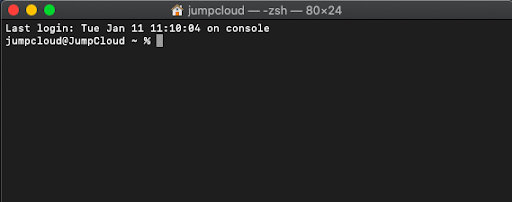
macOS for this code.
brew install libimobiledevice
Linux for this code.
sudo apt install libimobiledevice-utils libusbmuxd-tools
Step 2. Clone this repo with
git clone –recursive https://github.com/palera1n/palera1n && cd palera1n
Step 3. Now Run the Palera1n script to jailbreak your iOS 15 device.
./palera1n.sh –tweaks –semi-tethered
Step 4. Palera1n will replace the Tips app with a Pogo install.
Step 5. Open the modified Tips app & tap on install.
Step 6. Now install Sileo from your Home Screen.
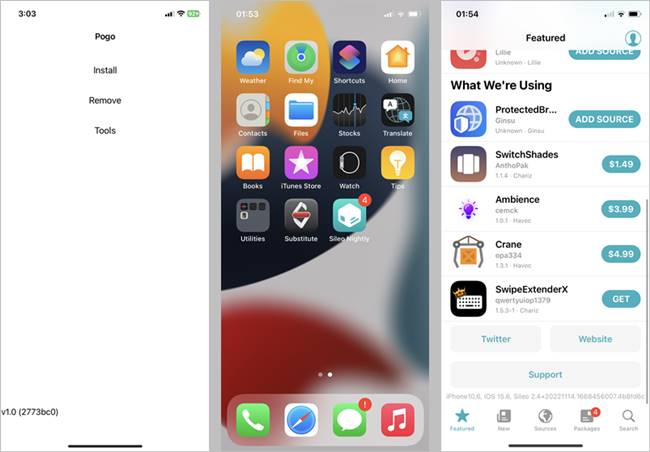
These tweaks don’t work. Refer to here for compatibility.
How to Remove Palera1n Jailbreak
If you want to remove your jailbreak, you can use the below commands on a PC/Mac while your device is connected to DFU. To remove the jailbreak, you do not have to restore it.
If you are on Linux, you will have to do another step first. Open up a terminal and run these commands:
sudo systemctl stop usbmuxd
sudo usbmuxd -f -p
Then, open a second terminal, and do the following steps.
Clone the repo with git clone -b tweaks –recursive https://github.com/palera1n/palera1n & cd palera1n
If you’ve already cloned the repo, just run cd palera1n.
Run ./palera1n.sh –restorerootfs
If you’re having an issue, add –debug to the end and use those logs to troubleshoot
If you’re having trouble, you can run irecovery -n.
Your device should boot into iOS, and you can use the phone as normal.
Palera1n for Mac OS GUI! Tool
SUPER EARLY BUILD – Developers ONLY RECOMMENDED. iOS 15. X -16.4.1! Again, THIS IS A VERY EARLY BUILD
Will make it a Mac OS App. For now, you must launch it through python3, and use install_deps.sh to fix missing libraries. [Palera1n for Mac OS ONLY]
Developer By @ios_euphoria
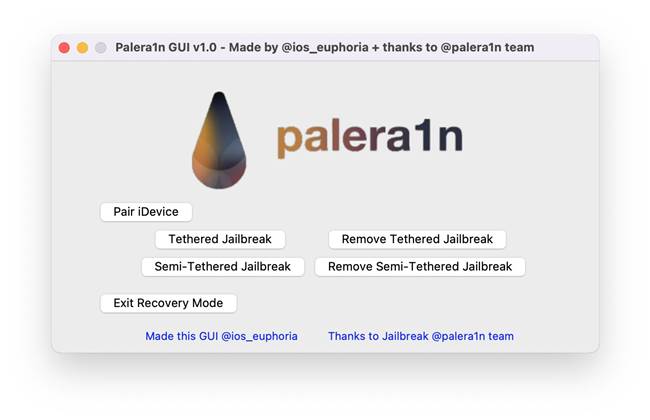
For Developer Versions Palera1n GUI v1.1
Palera1n Jailbreak for compatibility tweaks
Top Tweaks for iOS 15 – 16.3.1 on (A8-A11) devices.
| Tweak | Compatible | Version | Developer | Repo |
| Accent | Yes | 1.4.0 | Ivan Christina | BigBoss |
| Acies | Yes | 1.0.3 | Ginsu | Ginsu Tweaks |
| Activator | No | 1.9.13 | Ryan Petrich | Big Boss |
| Aeaea | No | 1.0.2.5 | Lightmann | BigBoss |
| Aemulo | No | 1.1.2 | Amy While | Chariz |
| AirPopupDark | Yes | 1.0.1 | nicho1asdev | nicho1asdev |
| Akara | No | 1.1.0 | Tr1Fecta & Kennyroo | Chariz |
| AlarmVolume | Yes | 1.3.1 | Benoit Landry | BigBoss |
| Ampere | Yes | 1.0.3 | Mtac | Havoc |
| AppStore++ | No | 0.10.1-5 | CokePokes | CokePokes |
| Appsync | No | 104 | Karen | Karen’s Repo |
| Atria | Yes | 1.3.2 | ren7995 | Chariz |
| AutoUnlockX | Yes | 1.0.16 | SparkDev | SparkDev |
| BetterCC | Partially | 0.0.5 | miguellamour | Havoc |
| CalculatorHistory | Yes | 1.1.2 | fiore | fiore’s repo |
| Call Recorder X+ | No | 3.25-5 | hAcx | hAcx Repo |
| CarBridge | No | 2.0.9 | leftyfl1p | Havoc |
| Casks 3 | Yes | 1.0.0 | Ryan Nair | Packix |
| CC On & Off | Yes | 1.1.0 | kurrt | PoomSmart´s Repo |
| ChatWall | Yes | 1.0.7 | Chris | Havoc |
| Choicy | Partially | 1.4.3 | opa334 | BigBoss |
| CircleSettings | Yes | 1.0.1 | SparkDev | SparkDev |
| Crane | No | 1.3.2 | opa334 | Havoc |
| Crane Lite | No | 1.3.2 | opa334 | Havoc |
| Cylinder Remade | Partially | 0.0.3-beta | Ryan Nair | Ryan Nair’s Repo |
| DigitalBattery13 | Yes | 1.1.0 | Asterix | BigBoss |
| DockController | Yes | 1.6.2 | Tomasz Poliszuk | Big Boss |
| DockSearch | No | 2.1.3 | Ginsu | Ginsu Tweaks |
| Dodo | No | 2.4.1 | Ginsu | Ginsu Tweaks |
| DopeSettings | No | 0.1.0 | ARX8x | BigBoss |
| dotto+ | No | 1.0.6 | ConorTheDev & Mirac | Dynastic |
| Ersatz | Yes | 1 | Skitty | Skitty’s Repo |
| FastAnim | Yes | 1 | TheRedSpecial | BigBoss |
| Filza | Yes | 3.9.7-2 | TIGI Software | TIGI Software |
| FiveDock13 | Yes | 1 | P2KDev | Packix |
| FloatingDockPlus | Partially | 1.1.9 | p2kdev | Havoc |
| Flow | Yes | 1.2.2 | Muirey03 | Havoc |
| Flowic | No | 3 | SynnyG | Havoc |
| Frame | No | 3.0.0-4 | ZX02 | ZX02 |
| GameSeagull | Partially | 1.6.0 | Donato Fiore | Donato’s Repo |
| GesturesXV | Yes | 1.2 | ETHN | Havoc |
| GoodWiFi | Yes | 0.0~beta6 | julioverne | julioverne |
| Gump | No | 2.1 | kurrt | Big Boss |
| HideBarX | Yes | 0.0.4 | SparkDev | SparkDev |
| HideSerialNumber | Yes | 0.0.2 | ichitaso | Ichitaso Repo |
| Hijack | No | 1.0.1.2 | Lightmann | BigBoss |
| IAmLazy | No | 2.1.0 | Lightmann | Chariz |
| iCleaner Pro | No | 7.9.1 | Ivano Bilenchi | Karen’s Repo |
| Icon Renamer | Yes | 1.2.6 | Ryan Petrich | BigBoss |
| Installer 5 | No | 5.1-91 | AppTapp | AppTapp |
| Juice Lite | Yes | 1.0.2 | SparkDev | SparkDev |
| Kai | No | 1.5.1 | ren7995 | Chariz |
| Little12 | Partially | 1.0.1 | Ryan Nair | Packix |
| LockApps | Partially | 1.0.5 | Ginsu | Ginsu Tweaks |
| Lower | No | 1.5.1 | s1ris | Packix |
| MacPass | Partially | 1.3 | ETHN | nahtedetihw |
| Metamorphosis | Partially | 1 | Sirius24 | Twickd |
| Milkyway2 | No | 0.2.0 | Akusio | N/A |
| MKT Bypass | No | 2.0.8 | Ramen2X | Ramen2X |
| MobileGoose | Yes | 1.3.2 | pixelomar | pixelomar |
| MsgSwap | No | 2.0.4.2 | Lightmann | BigBoss |
| Nebula | No | 1.0.0-3 | Muirey03 | Havoc |
| NewTerm 2 | No | 2.5 | HBang | Chariz |
| NoCCBar | Yes | 2.0.0 | SparkDev | SparkDev |
| NoPassAfterRespring (Safe) | Yes | 0.0.2 | Brend0n | BigBoss |
| PerfectTime | Yes | 2 | Johnzaro | Johnzaro’s Repo |
| PinAnim | Yes | 1.1 | sourcelocation | Havoc |
| PLBattery | No | 1.0.0 | sugiuta | sugiuta |
| PowerModule | Partially | 1.3.1 | Muirey03 | Havoc |
| Printemps | Yes | 1.1.0 | tako3s | Havoc |
| ProperLockGestures | Yes | 0.0.11 | Andreas Henriksson | henrikssonbrothers |
| Prysm | No | 1.9.1 | LaughingQuoll | Havoc |
| PullToRespring | No | 1.2 | Noah Saso | BigBoss |
| Quanta | No | 1.0.1 | HASHBANG | Chariz |
| QuickActions | No | 1.0.0 | Cameron Katri | Chariz |
| QuitAll | Partially | 3 | Dave van Wijk | Chariz |
| Re:Scale 2 | Yes | 1.0.2 | Sniper_GER | Team FESTIVAL |
| RespringModule | Yes | 1.1.5 | ARX8X | ARX8X |
| RingPercentLabel | Yes | 1.0.5 | P2KDev | Packix |
| Saily | No | 2.1Rel16540505040 | Saily team | Saily |
| Saw | Yes | 1.4.0 | Frozen Penguin | BigBoss |
| Sentinel | Yes | 1.3.2 | Megadev | Havoc |
| Shadow | Yes | 3.3.6 | jjolano | jjolano |
| Shortmoji | Yes | 4.7 | MiRO | MiRO |
| Shuffle | No | 1.6.1 | CreatureSurvive | CreatureCoding |
| Shy Labels | Yes | 1.1.1 | NoisyFlake | Packix |
| SleepSaver | Yes | 3.5.1 | iCraze | Havoc |
| Snapper 2 | Yes | 2.5.12 | jontelang | Havoc |
| Snoverlay 2 | Yes | 1.0.1 | ryanair05 | Havoc |
| Snowboard | Yes | 1.5.1b1 | SparkDev | SparkDev |
| SortingSwipe | No | 1.0.5 | Lightmann | BigBoss |
| Sphere | No | 2.0.2 | Synnygdevjb | Havoc |
| StatusFolder | Yes | 1.0.2 | iAdam1n | Big Boss |
| Sugarcane | Yes | 1.2.2 | iOS Creatix, kasiimh1 | NSCake |
| SwipeExtenderX | No | 1.5.3-1 | qwertyuiop1379 | Chariz |
| System Info | Yes | 2.7.2-2 | ARX8x | ARX8x´s Repo |
| TetherMe | No | 2.1.1 | Sam Bingner | BigBoss |
| TextTime | Yes | 1.0.2.4 | Lightmann | BigBoss |
| ToldYou | Yes | 1.0.0-7 | Huseyin Kabasakal | BigBoss |
| Vinyl | Yes | 1.1.5 | Lightmann | BigBoss |
| vnodebypass | No | 0.2.9 | XsF1re | Ichitaso Repo |
| White Point Module | Yes | 1.2.2 | opa334 | Opa334 |
| Xen HTML | No | 2.0.2 | akamatchstic | Havoc |
| Zebra | No | 1.1.28 | Zebra | Procursus |
| Zetsu | No | 1.3.0.1 | Dcsyhi1998 | Dcsyhi1998 |
| InstaLauncher 2 | Yes | 1.8.2 | jontelang | Havoc |
| Jumper | Yes | 1 | Neo Ighodaro | BigBoss |
| Zenith | Yes | 1.2.6 | Muirey03 | Havoc |
Palera1n Jailbreak new updates!
- iOS 16.1.2 Jailbreak with tweak injection
Booted with palera1n iOS 16 – 16.1.1
palera1n should work for most devices, but keep in mind it’s a bit unstable on my A11 device, it has a bug where about a minute after going into sleep mode, it’ll go into “deep sleep” or kernel panic passcode also has to be disabled on A10/A11