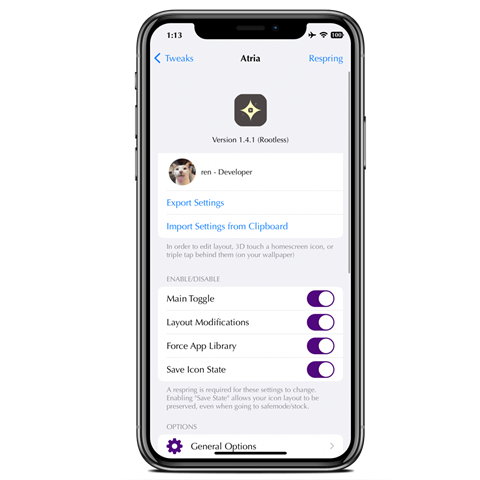Atria
Atria is a jailbreak tweak designed for managing the iOS Home Screen icon layout. With this free tweak, you can easily rearrange the position and offset of icons, enabling you to create unique layouts. The ability to manage icon offset is particularly useful for creating space for widgets.

Jailbreak Required
- iOS Compatibility: iOS 13.0 – 16. x
- Version: 1.4.1
Atria Features:
- Per-page icon layout and configuration
- Automatic widget positioning and compatibility
- Automatic icon state saving (between reboots)
- Custom columns/rows
- Custom icon scale
- Custom widget icon scale
- Custom page insets (left, right, top, bottom)
- Custom page and widget offsets
- Enable/Disable App Library
- Hide icon badges, labels, page dots, and folder icon blur
- Show a customizable background blur behind your icons
- Show customizable page labels and a welcome message
- Custom page dot positioning
- Export and import preset strings
- Many more options
Add Repository
Add the Atria Repo to your package manager and install the tweak.
01. Open the Cydia or Sileo app from the Home Screen.
02. Tap on the Sources tab, then select Edit.
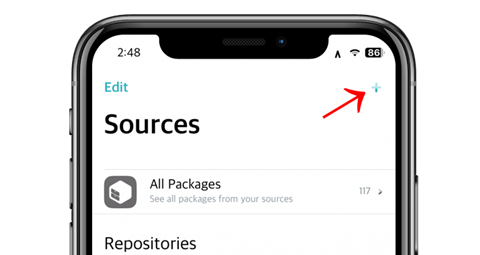
03. Add the following repository URL:
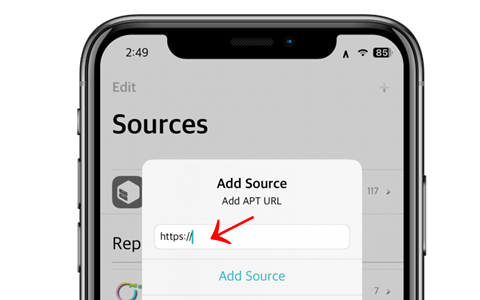
04. Install the Atria tweak from the new repository.
05. Respring your iPhone to apply all changes.
06. Open the Atria preference pane from the Settings app.