SettingsRevamp
SettingsRevamp allows you to customize the Settings app while also organizing all installed tweaks and system apps, displaying them at the top or bottom of the pane for easy access.

Jailbreak Required
Macaron Features
- Updated SettingsRevamp to version 2.1.1.
- Added the ability to search within tweaks, system, and App Store apps.
- Overall improvements and bug fixes.
- Added rootless support.
- Reworked tweak preferences.
- Set the opacity for the table background.
Add Repository
Add the SettingsRevamp Repo to your package manager and install the tweak.
01. Open the Cydia or Sileo app from the Home Screen.
02. Tap on the Sources tab, then select Edit.
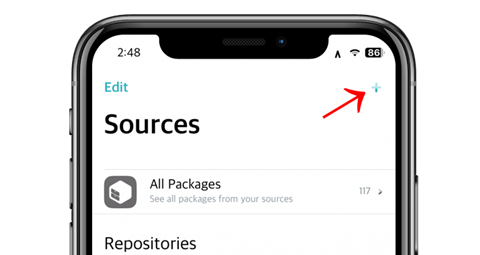
03. Add the following repository URL:
https://sopppra.mooo.com / https://repo.cypwn.xyz
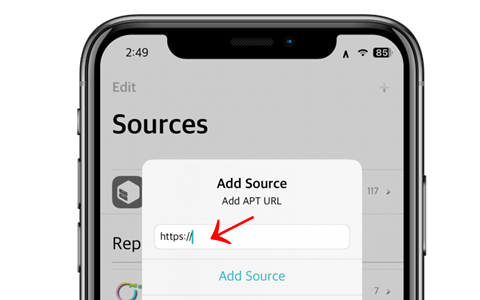
04. Install the SettingsRevamp tweak from the new repository.
05. Respring your iPhone to apply all changes.
06. Open the SettingsRevamp preference pane from the Settings app.

