Misaka Tweak Manager
Misaka Tweak Manager is an IPA based on the KFD & MacDirtyCow exploits for iOS 16.2 – 17.2 supporting all devices from A12 to A16.

What is Misaka?
Misaka is a powerful tweak manager, using MacDirtyCow & KFD exploits to customize your iOS device without jailbreaking, it still offers amazing modifications. Compatible with MDC devices, jailbroken or not, on iOS 16.2 – 17.2, Misaka KFD supports A12 to A16 devices.
Best experience with Misaka – the ultimate jailbreak-free tweak manager.
- Misaka Tweak Manager KFD (iOS 16.2 – 17.2)
- Misaka Tweak Manager MDC (iOS 16.0 – 16.2)
Compatibility Devices
- iPhone 15, iPhone 15 Plus, iPhone 15 Pro, iPhone 15 Pro Max
- iPhone 14, iPhone 14 Plus, iPhone 14 Pro, iPhone 14 Pro Max
- iPhone 13, iPhone 13 Mini, iPhone 13 Pro, iPhone 13 Pro Max
- iPhone 12, iPhone 12 Mini, iPhone 12 Pro, iPhone 12 Pro Max
- iPhone 11 Pro Max, iPhone 11 Pro, iPhone 11
- iPhone Xs, iPhone Xs Max, iPhone XR
Compatibility iOS Versions
- iOS 17.2, iOS 17.1, iOS 17.0.2, iOS 17.0.1, iOS 17
- iOS 16.7, iOS 16.6.1, iOS 16.6, iOS 16.5.1, iOS 16.5, iOS 16.4.1, iOS 16.4, iOS 16.3.1, iOS 16.3, iOS 16.1, iOS 16.1.2, iOS 16.2
Download Misaka IPAs.
You can download Misaka IPA to your iPhone / iPad directly from the Senumy IPA Library.
Release v_8.2.5
Misaka package manager for Apple TV.
Misaka’s latest update is now accessible for the tvOS version of its package manager app. The current version of Misaka includes tweaks specifically designed for tvOS. While some iOS-based tweaks may still function, experimenting with them could be worthwhile until developers introduce more tvOS-centric add-ons. Additionally, the app provides a feature to block Apple TV software updates.

ATV / v_5.1
Misaka for TrollStore Installation on tvOS.
TrollStore is a perma-signed jailed app capable of permanently installing any IPA opened within it. This functionality exploits an AMFI/CoreTrust bug where iOS fails to accurately verify code signatures of binaries with multiple signers.
Support: iOS 14.0 – 16.6.1, 16.7 RC (20H18), 17.0
Video guide
Misaka for install TrollStore2.
Misaka has implemented a TrollStore 2 installer based on the MacDirtyCow and KFD exploits.
Misaka Compatibility
- Support iOS/iPad 16.2 to 16.5, or 16.6b1
- The Tips app installed on your device
- The latest version of Sideloadly or AltStore.
- The latest version of Misaka
Install Guide
Step 01. Install the Sideloadly Tool and AltStore on your computer (MacOS/Windows PC).
Step 02. Drag and add the Misaka .ipa file into the Sideloadly and AltStore apps.
Step 03. Enter your Apple ID and password.
Step 04. The app will now install on your iOS device.
Step 05. To trust the application, go to Settings -> General -> Device Management – Profiles and Device Management, then tap ‘Trust.’ The Misaka application can now be opened from the home screen.
Step 06. If you haven’t enabled it already, you’ll also need to enable Developer Mode. Go to Settings -> Privacy & Security, then scroll down until you see ‘Developer Mode.’ Turn it on and follow the on-screen instructions.
Step 07. Open Misaka, go to the ‘Packages’ tab, tap on the bottom-left button (‘ToolBox’), and tap ‘Install TrollStore.’ After that, tap ‘Tips.’ Your device will respring after you tap ‘Tips.
- Installing Persistence Helper
- Open the TrollStore app on your home screen
- Press Settings, then press Install Persistence Helper
- Select Tips from the list of apps
Enjoy!
Sideloadly for macOS and Windows.
Sideloadly for macOS and Windows.
Step 1: Download and install Sideloadly.
Step 2: Download the IPA file you wish to install.
Step 3: Connect your device to the Windows PC or Mac.
Step 4: Drag the IPA file into Sideloadly.
Step 5: Enter your Apple ID and tap on “Start”.
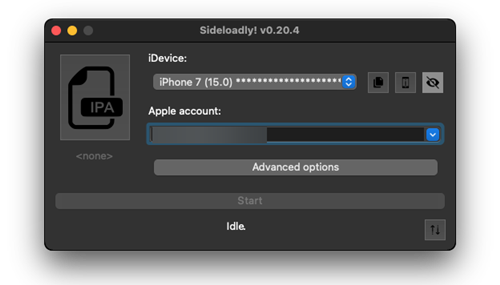
Step 6: Then you will have to enter your Apple ID and password.
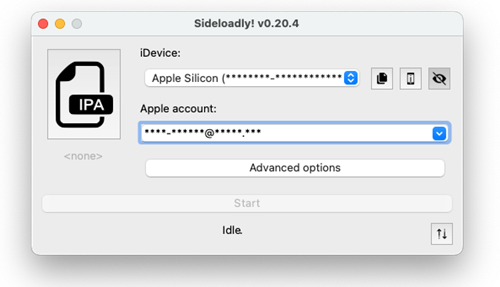
Wait a few minutes to finish the installation process.
Then you go to Settings → General → Profiles & Device Management → Tap on Apple ID → Tap on Trust.
iPA files using AltStore for Mac.
Here are the simplest steps.
Step 1: Download AltStore to your Mac.
Step 2: Double-click on the download folder and unzip it. Then drag the unzipped file to the Applications folder.
Step 3: Double-click and open AltStore.
Step 4: In the top right of the menu bar, you will see the AltStore menu bar options. Select “Install Mail Plug-ins” here.
Step 5: Go to the mail and go to Preferences → Manage plug-ins and enable AltStore plug-ins. Then click on Apply.
Step 6: Connect your iOS device to the Mac. You will have to trust the connection if this is the first time you are connecting.
Step 7: In your Mac, go to the menu bar and click on AltStore. And then select Install AltStore.
You will have to enter your Apple ID and Password.
Step 8: After installation is succeeded, AltStore will appear on your iOS. Before opening it go to Settings → General → Device Management. Select your Apple ID and tap on “Trust”.
Now you have installed Alttore on your iOS device.
IPA files using AltStore for Windows PC
Here are the easiest steps.
Step 1: Uninstall the Microsoft version of iTunes and then download iTunes and iCloud directly from Apple’s site and install them.
Step 2: Download AltStore to your Windows PC (from altstore.io) and install it.
Then you will be able to find AltStore from the System tray.
Step 3: Connect your iOS device to the Windows machine. You will have to Trust the connection first.
Step 4: Go to the system tray and click on AltStore. Then click Install.
After entering your Apple ID and password you will be able to install AltStore on your iOS device.
Step 5: On your iOS device, go to Settings → Device Management → Click on your Apple ID → Click “Trust”.
Now AltStore has been installed on your device.
Misaka Helper for Rootless Jailbreak Devices.
A rootless jailbreak refers to a technique used to make modifications to the iOS operating system. PaleRa1n Jailbreak, Dopamine Jailbreak, or XinaA15, for using Misaka Helper deb file.
How to install the Misaka Helper .deb file
1) Download and install Filza file manager from Sileo on your jailbroken iPhone or iPad.
2) Filza will now launch and attempt to open the Misaka Helper .deb file. In the pop-up menu, tap on the Installer button.
3) Filza will now go through the process of installing the .deb file. This should only take a couple of seconds.
Enjoy!
Misaka Tweak Manager features
Misaka’s Best Tweaks & Sources for finding the Tweaks for iPhone, iPad, and iPod Touch.

Misaka Best Tweaks
- Disable Homebar
- Hide Homebar
- Dock Color
- Change Dock Color
- ControlCenter Color
- Change ControlCenter Color
- LockScreen Icons
- Coolwcat & US Ü3/ 1.0
- Change LS UI
- DialSound Piano
- Coolwcat 1.0
- Change dial sound to the piano
- Enable Internal
- システムをInternalモードに設定
- RespringCC Shortcut
- EÜ3/ 1.0
- Install RespringCC before using
- SpringAlert
- US/ 1.2
- beta alert and low battery alerts
- CC WallPaper
- Add the Shazam module before using
- Font Apple Symbols
- YangJiii 1.0
- Fonts Apple Symbols. change character support MDC
- LS UI YangJiti
- Change the camera and flash icon
- Font Clock Group 1 ( IOS16 )
- (A) YangJii 1.0
- Change clock font on ios 16
- Radar
- YangJii 1.0
- Show internal settings
- Font Clock Group 1 (IOS 15 )
- YangJiii 1.0
- Change clock font on ios 15
- Usagi Passcode
- Yang Jiii 1.0
- Change your passcode
- LS UI NaYan
- Change camera and flash icon
- Hide Dock
- © Hide the Dock
- Open Supervise
Misaka Best Sources
- TinyBoss
- Betterave
- misaka. app
- noxy
- Coolwcat
- YangJiii Repo’s
- Lemin
- ichitaso
- Kumiki
- Sugiuta
- Huy Nguyen
Alternative for other MacDirtyCow vulnerability toolbox applications.
this application is compatible with iOS16.1.2 and below and is not jailbroken Based on the MacDirtyCow vulnerability.
