EverPwnage
EverPwnage is a jailbreak tool specifically for 32-bit iPhones running iOS 8.0 to 9.0.2. While it may not be groundbreaking, it adds valuable features to older devices, especially since Apple no longer supports them. It’s a perfect option for those with legacy models who want to breathe new life into their device.
If you’re using jailbreaks like EtasonJB, HomeDepot, or OpenPwnage on iOS 8, consider switching to EverPwnage. By enabling the “Install Untether” option during the jailbreak process, your device will automatically switch to Daibutsu untether, providing a more stable and smooth experience.
With EverPwnage, you can unlock new tweaks, features, and customization options, giving your older iPhone a fresh set of capabilities. Don’t miss out—enhance your legacy iPhone today!
Download EverPwnage IPA
Download EverPwnage IPA from your computer to install it using Cydia Impactor, Altstore, SideStore, Sideloadly, and more.
v 1.1.1
Supported Devices
A5(X) Devices:
- iPhone 4S
- iPad 2, 3, Mini 1
- iPod Touch 5
A6(X) Devices:
- iPhone 5, 5C
- iPad 4
Supported iOS Versions:
| Device | iOS 8.0-8.2 | iOS 8.3-8.4.1 | iOS 9.0-9.0.2 |
|---|---|---|---|
| A5(X) | Semi-untethered | Untethered | Not supported |
| A6(X) | Untethered | Untethered | Semi-untethered |
⚠️ Note: Support for iOS 9.0.x is experimental and limited to A6(X) devices due to unresolved issues with A5(X) devices.
Install EverPwnage IPA via Sideloadly
Step 01: Download the IPA: Get the latest EverPwnage IPA file from the official source.
Step 02: Install Sideloadly: Download and install Sideloadly on your Windows or Mac computer.
Step 03: Connect Your iPhone: Use a USB cable to connect your iPhone to the computer.
Step 04: Open Sideloadly: Launch the app and sign in with your Apple ID credentials.
Step 05: Add the IPA File: Drag and drop the EverPwnage IPA into Sideloadly or use the “IPA” button to select the file.
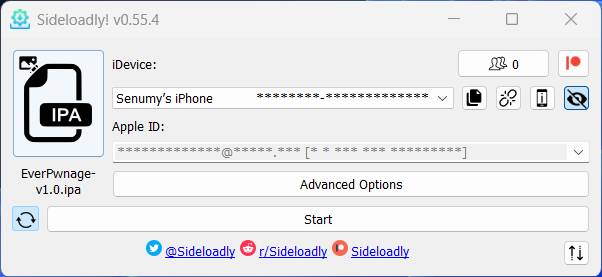
Step 06: Start the Installation: Click “Start” and wait for Sideloadly to install EverPwnage on your iPhone.
Step 07: Trust the Developer: On your iPhone, go to Settings > General > Device Management, find your Apple ID, and tap “Trust.”
Step 08: Launch EverPwnage: Open the app from your home screen and follow the jailbreak instructions.
Enjoy the freedom of jailbreaking with EverPwnage!
Alternatives to EverPwnage Jailbreak for iOS 8 and 9
If you’re looking for other jailbreak tools for older iOS versions, here are some reliable alternatives to EverPwnage:
| Tool | Supported iOS Versions | Key Features |
|---|---|---|
| Phoenix | iOS 9.3.5 (32-bit devices) | ✅ Semi-untethered jailbreak ✅ Works on older 32-bit devices |
| Pangu | iOS 7.1.x to iOS 9.3.3 | ✅ Fully untethered ✅ Reliable for iOS 9 and earlier |
| Home Depot | iOS 9.1 to iOS 9.3.4 (32-bit devices) | ✅ Semi-untethered ✅ Works on older 32-bit devices like iPhone 5s |
Each tool offers unique features, so choose the one that best suits your device and iOS version!
