TrollRestore
TrollRestore – Install TrollStore on iOS 15 to iOS 17 (No Jailbreak)
TrollRestore is the latest and most reliable method to install TrollStore on iOS/iPadOS 15.0 – 17.0.
Created by JJTech and @dedbeddedbed, this tool is a major upgrade from older installers like TrollInstallerX and TrollMisaka. Unlike older methods, TrollRestore supports all devices and all iOS versions up to iOS 17.0, making it the easiest way to get TrollStore today.
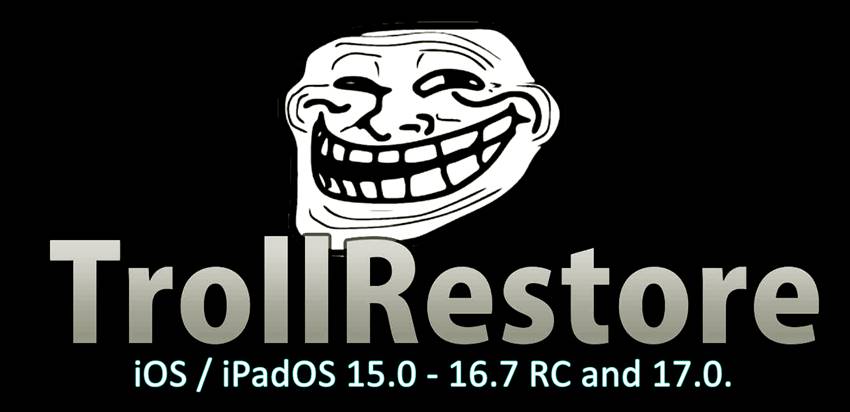
Supported Versions
- iOS 15.0 – 16.6.1
- iOS 16.7 RC (20H18)
- iOS 17.0 (21A326, 21A327, 21A329, 21A331)
Before You Start
Make sure to prepare the following before running TrollRestore:
- Turn off “Find My” in iCloud settings (required for restoring a modified backup).
- Your device must be on a supported iOS/iPadOS version (15.0 – 16.6.1, 16.7 RC, or 17.0).
- Python3 installed on your computer.
- Windows users: install iTunes.
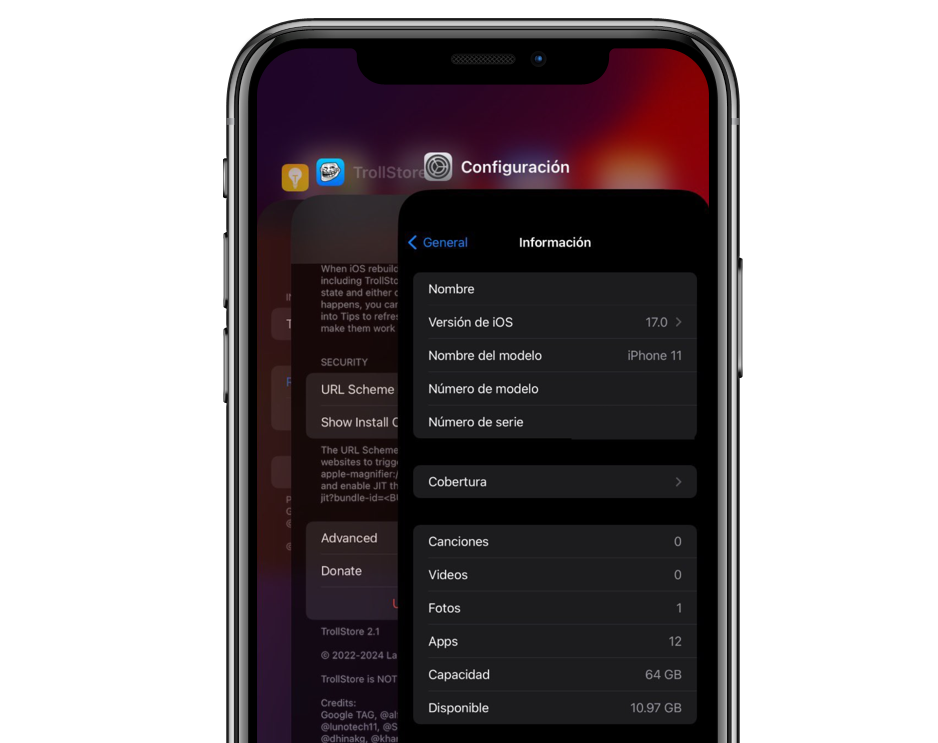
Download TrollRestore
Choose the right file for your system:
- Windows: TrollRestore.exe
- Linux: TrollRestore_Linux.zip
- Intel Mac: TrollRestore_macOS_amd64.zip
- Apple Silicon Mac: TrollRestore_macOS_arm64.zip
On macOS/Linux, extract the zip. If using Intel Mac, go to System Preferences > Privacy & Security and click Open Anyway to allow the app.
How to Install TrollStore with TrollRestore
Step 1 – Install TrollStore Helper
Press Enter, overwrite data, and let your device reboot.
Connect your iPhone/iPad to your computer via USB and tap Trust.
Select your device in TrollRestore and press Enter.
Type Tips (this will replace the Tips app).
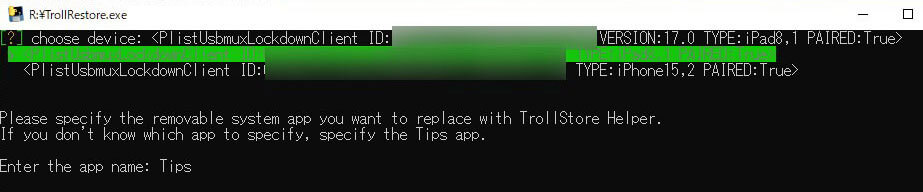
Step 2 – Install TrollStore
Your device will reboot and TrollStore will be installed.
Open the Tips app on your device.
Tap Install TrollStore.
Step 03. Type “Tips” (to rewrite the Tips app).
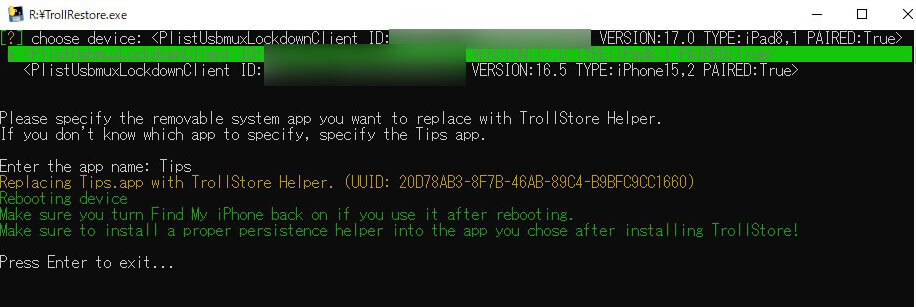
Step 3 – Install Persistence Helper
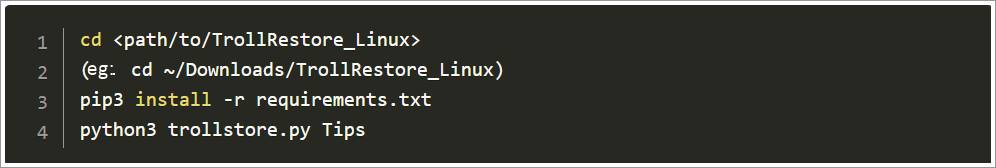
Select Tips to enable persistence.
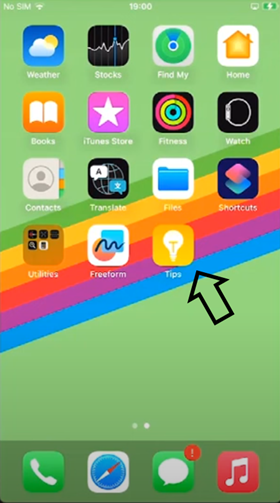
Open TrollStore from your home screen.
Go to Settings > Install Persistence Helper.
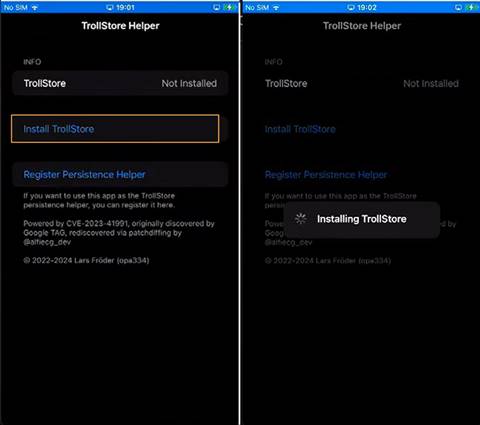
TrollStore Tweaks & Apps for iOS 17
Once installed, you can sideload powerful tweaks and apps with TrollStore. Some popular ones include:
- SuperIcons – custom app icons
- TrollApps – tweak manager
- AppStore+ – enhanced App Store
- Final Cut Camera – advanced camera app
- Aemulo – NFC emulator
- TrollRecorder call recorder – custom ringtones
- RingTonesManager – custom ringtones
- TrollSpeed – speed test tweak
- TrollLEDs – speed test tweak
- CAPerfHUD – flashlight patterns
- CocoaTop – performance overlay
- SecondHand – custom clock tweaks
- PostBox – package manager
- UTM virtual machine app
- Fake Call – simulate incoming calls
