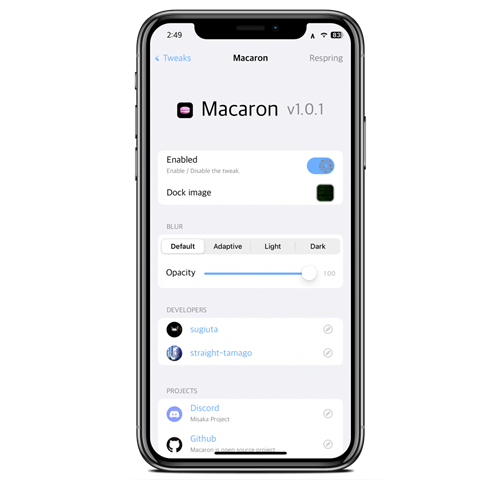Macaron
Macaron tweak by @straight_tamago and @sugiuta lets you customize your jailbroken device’s Dock background with a photo. Compatible with both rootful and rootless jailbreaks.

Jailbreak Required
- iOS Compatibility: iOS 15.0 – 16.5.7
- Version: 1.0.1
- Size: 399.89 KB
Macaron Features:
- Choose your favorite image. (gif compatible)
- Customize image blur.
Macaron tweak test device:
- iPhone X, iOS 15.3.1 (Palera1n Rootlful)
- iPhone X, iOS 16.5 (Palera1n Rootful)
- iPhone 8, iOS 15.6 (Palera1n Rootless)
- iPad 7, iOS 15.5 (Palera1n Rootless)
- iPad Pro 12.9 Gen2, iOS 15.5 (Palera1n Rootful and Rootless)
Add Repository
Add the Macaron Repo to your package manager and install the tweak.
01. Open the Cydia or Sileo app from the Home Screen.
02. Tap on the Sources tab, then select Edit.
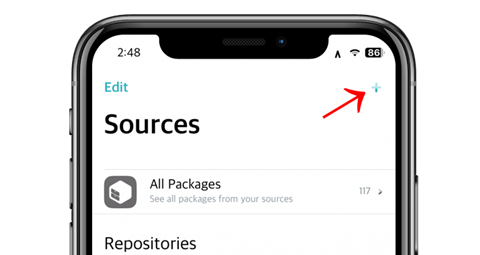
03. Add the following repository URL:
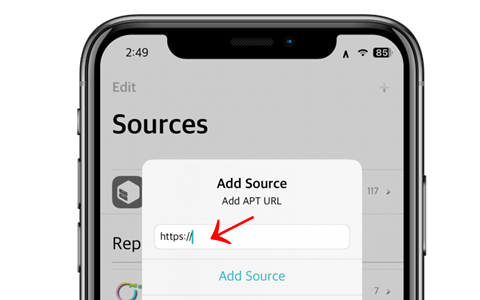
04. Install the Macaron tweak from the new repository.
05. Respring your iPhone to apply all changes.
06. Open the Macaron preference pane from the Settings app.