iOS 18 – 18.3.2 Jailbreak
iOS 18 – 18.3.2 Jailbreak (Safe System Tweaks Without Full Jailbreak)
Want to customize your iPhone or iPad on iOS 18 – 18.3.2 without a full jailbreak? A new iOS exploit (CVE-2025-24203) now makes it possible to apply iOS 18 – 18.3.2 jailbreak-style tweaks safely, using Sideloaded IPA apps — no root or jailbreak required.
This safe method lets you install lightweight tweak apps that bring system UI customizations like hiding the Dock, removing the Home Bar, and more — all while keeping your device secure and your warranty untouched.
Unlock the power of jailbreak customization on iOS 18 – 18.3.2, the easy and safe way.

What Can You Do with These iOS 18 Tweaks?
These tweak apps offer powerful customization options, including:
- ✅ Hide the Dock
- ✅ Remove the Home Bar
- ✅ Hide folder and notification backgrounds
- ✅ Hide unlock screen background
- ✅ Make the media player and notifications transparent
- ✅ Disable camera shutter sound
- ✅ Remove call recording alert (iOS 18+)
- ✅ Hide Flashlight and Camera icons from Lock Screen
- ✅ Set animated video wallpapers
You get the feel of a jailbreak, without the risk
Best iOS 18 – 18.3.2 Jailbreak Tools (No Jailbreak Required)
Here are the top Jailbreak tweak apps and customization tools working on iOS 18 – iOS 18.3.2:
- mdc0 – A versatile customization app for iOS 18.0 to 18.3.2
- Nugget – Easily modify system settings and UI behavior
- iDevice ToolKit – Built-in tweak injector, file manager, and more
- dirtyZero – Hide Dock, Home Bar, and background elements
These tools run safely through TrollStore, giving you control over your device without jailbreaking.
Start Customizing Jailbreak iOS 18 – iOS 18.3.2 Tweak.
Want to get more out of iOS 18 – 18.3.2? These jailbreak-style tweaks are:
- ✔️ 100% safe
- ✔️ Easy to install
- ✔️ Compatible with iPhones and iPads on iOS 18 – 18.3.2
Take control of your iOS experience — without the risks of full jailbreaking.
iOS 18 – 18.3.2 Jailbreak Tweak Compatibility
Want to know if your device or iOS version supports jailbreak-style tweaks without a full jailbreak? Here’s the complete compatibility list for iOS 18.0 to 18.3.2.
Supported iOS Versions
These versions support tools like mdc0, dirtyZero, iDevice ToolKit, and Nugget for jailbreak-style tweaks:
- iOS 18.0
- iOS 18.0.1
- iOS 18.1
- iOS 18.2
- iOS 18.2.1
- iOS 18.3
- iOS 18.3.1
- iOS 18.3.2
⚠️ Heads up: Apple might patch the CVE-2025-24203 exploit in iOS 18.4 and newer, which could affect some customization tools and tweaks.
If you’re already on iOS 18.4 or 18.5, don’t worry — you still have great alternatives for running sideloaded apps without a jailbreak:
✅ SideStore – Sideload IPAs with Wi-Fi syncing
✅ LiveContainer – Run unsigned apps in a sandbox
✅ StikJIT – JIT support for emulators and dev tools
✅ Senumy IPA Library – Trusted source for modded apps, games, and tools
These tools let you keep customizing your iPhone or iPad even if certain exploits are patched. Stick with these options while waiting for new jailbreak breakthroughs!
Supported Devices
You can apply jailbreak-style tweaks on iOS 18.0 to 18.3.2 using the following iPhones and iPads:
iPhone Models
- iPhone 15, 15 Plus, 15 Pro, 15 Pro Max
- iPhone 14, 14 Plus, 14 Pro, 14 Pro Max
- iPhone 13, 13 mini, 13 Pro, 13 Pro Max
- iPhone 12, 12 mini, 12 Pro, 12 Pro Max
- iPhone 11, 11 Pro, 11 Pro Max
- iPhone XS, XS Max, XR
- iPhone X
- iPhone 8, 8 Plus
- iPhone SE (2nd gen and later)
iPad Models
- iPad 9th & 10th Gen
- iPad mini 6
- iPad Air 4 & 5
- iPad Pro (any model that supports iPadOS 18)
01. mdc0 IPA Tweak for iOS 18 – 18.3.2.
Looking to customize your iPhone or iPad without jailbreaking? Meet mdc0, a powerful tweak tool by Huy Nguyen that lets you change the look and feel of your device using a newly discovered iOS bug (CVE-2025-24203).
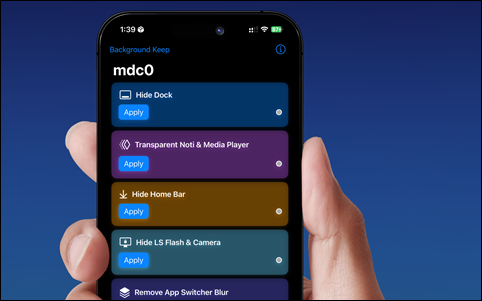
✅ Supports iOS 18 – 18.3.2
✅ Easy to install via sideloading
What Can You Do with mdc0?
- Hide the Dock for a cleaner Home Screen
- Change the Dock style for light/dark mode
- Make the status bar, media player, and notification backgrounds transparent
- Remove the Home Bar
- Hide flashlight and camera icons from the Lock Screen
- Remove blur from the app switcher
All changes apply instantly, and mdc0 will let you know once a tweak is successfully applied.
How to Install mdc0 tweak IPA (iOS 18 – 18.3.2)
You can sideload the mdc0 IPA using any of these tools:
- Or any other IPA sideloading method you prefer
02. Jailbreak iOS 18 Alternative – Unlock Hidden Features with Nugget.
Looking to jailbreak iOS 18 or access powerful system tweaks without going fully untethered? Nugget is the perfect solution. This open-source desktop tool for macOS and Windows uses the latest iOS restore method (including SparseRestore) to unlock hidden features — no jailbreak required!
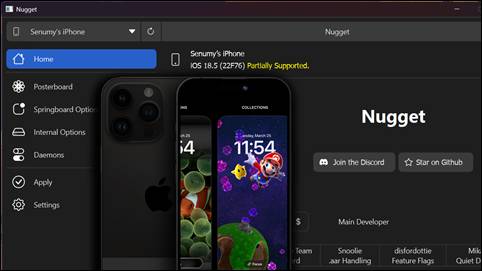
What Makes Nugget a Game-Changer?
✅ Works on iOS 18.0 – 18.5
✅ Safe alternative to jailbreaking iOS 18
✅ Unlocks powerful tweaks and developer options
✅ Compatible with both sparse & non-sparse restores
What You Can Unlock with Nugget:
- Set animated (video) wallpapers on iOS 17 – 18.5
- Enable Apple Intelligence UI and hidden visual features
- Customize the Dynamic Island & turn on boot chime
- Get iPhone 16 settings + Always-On Display on older models
- Access Stage Manager, and disable the shutter sound
- Tweak Apple Pencil and Action Button behavior
- Unlock internal storage access and more
Advanced System Controls:
- Instantly tweak hidden settings
- Enable Developer Mode
- Turn on Landscape Face ID
- Activate SOS Collision Detection
- Use Metal HUD for real-time graphics debugging
Ready to Jailbreak iOS 18?
Nugget v5. x gives you jailbreak-like power on iOS 18 – 18.5, without the risk. It’s the easiest way to get advanced features on your iPhone or iPad today.
03. iDevice ToolKit – Tweak & Customize iOS 18 to 18.3.2 (No Jailbreak Needed)
Looking to jailbreak iOS 18 – 18.3.2 or get similar features without the risks? iDevice ToolKit by GeoSn0w (@FCE365) is the perfect solution. This powerful customization app brings jailbreak-style tweaks to your iPhone or iPad, with no jailbreak required.
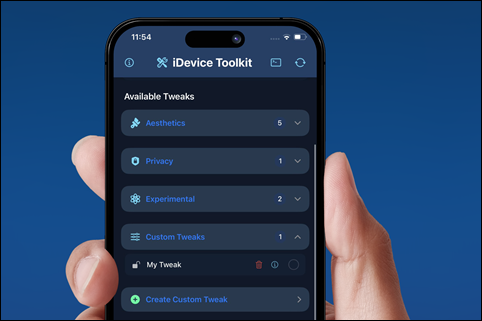
✅ Supports iOS 18.0 – 18.3.2
✅ Uses Ian Beer’s CVE-2025-24203 exploit
✅ Safe, temporary tweaks applied in memory
What You Can Do with iDevice ToolKit:
- Hide the Dock and Home Bar
- Remove folder backgrounds
- Hide the unlock screen background
- Make the media player & notifications transparent
- Disable the camera shutter sound
- Remove call recording notification (iOS 18+)
Why Choose iDevice ToolKit?
If you’re looking to jailbreak iOS 18 – 18.3.2 or unlock hidden features, this is one of the easiest and safest tools out there. No risk, no root — just powerful customizations for your iPhone or iPad.
04. Customize Your iPhone UI with dirtyZero – A Safe Alternative to Jailbreak iOS 18 – 18.3.2
If you’re interested in a way to get jailbreak iOS 18 – 18.3.2 style tweaks without the risks of a full jailbreak, dirtyZero is a great option. Created by @skadz108, this tool uses a clever iOS vulnerability (CVE-2025-24203) to hide system UI elements like the Dock, Home Bar, and backgrounds on iOS 18.0 through 18.3.2 — all without jailbreaking.
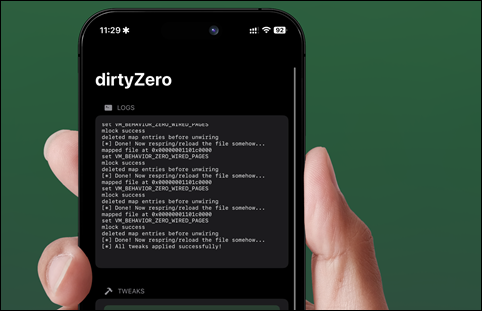
What can dirtyZero do?
- Hide the Dock for a clean, minimal Home Screen
- Remove the Home Bar at the bottom
- Clear out folder backgrounds
- Make notifications backgrounds transparent
- Hide the unlock screen background
How Does dirtyZero Work?
DirtyZero exploits a bug that lets it modify protected system memory temporarily, so you get jailbreak-like customizations without injecting new code or compromising your device’s security. This method is inspired by previous exploits like MacDirtyCow.
Apple may have patched this bug in iOS 18.4, but since it’s not confirmed in update notes, many devices on iOS 18.0 – iOS 18.3.2 jailbreak remain compatible.
Why Use dirtyZero?
If you want to experience some benefits of a jailbreak iOS 18 – 18.3.2 setup but avoid complicated or risky jailbreaking, dirtyZero is an easy, safe tool for basic UI tweaks. It’s perfect for users who want customization without voiding warranties or risking stability.
Frequently Asked Questions (FAQ)
Q1: Can I jailbreak iOS 18 – 18.3.2?
A: There is no full untethered jailbreak yet, but you can use tools like mdc0, iDevice ToolKit, dirtyZero, and Nugget to apply jailbreak-style tweaks safely without fully jailbreaking your device.
Q2: What’s the difference between these tools and a real jailbreak?
A: These tools use a newly discovered iOS exploit (CVE-2025-24203) to temporarily modify system UI elements in memory. They don’t unlock full root access but still let you hide the Dock, remove system UI, and apply visual tweaks — all without risking your device.
Q3: Is it safe to use these iOS 18.0 – 18.3.2 jailbreak alternatives?
A: Yes. Since these tools don’t modify system files permanently or require root access, they are considered much safer than traditional jailbreaks.
Q4: Will these tweaks work on iOS 18.4 or later?
A: Most tools listed here only work on iOS 18.0 – 18.3.2. Apple may have patched the exploit in iOS 18.4+, so newer versions might not be supported.
Q5: How do I install these tweak tools?
A: You can install them by sideloading the IPA files using AltStore, SideStore, or Sideloadly on your Mac or PC. Each tweak tool has its own IPA download and instructions.
Q6: What can I change using these tools?
A: Depending on the tool, you can:
✔️ Hide the Dock and Home Bar
✔️ Make the media player and notifications transparent
✔️ Remove folder/lock screen backgrounds
✔️ Set animated wallpapers
✔️ Enable hidden system features like Apple Intelligence UI and Always-On Display (with Nugget)
Q7: Do these tweaks void my warranty or damage my device?
A: No. Since they don’t root or permanently modify your system, your device remains secure, and your warranty is unaffected.
Full Jailbreak Coming for iOS 18 – 18.3.2?
Exciting news for jailbreak fans! @opa334, the developer behind the Dopamine jailbreak, has confirmed that work is underway on a full jailbreak for iOS 18 through iOS 18.3.2, with support for installing the Sileo package manager.
This brings real hope for full customization and tweak support on the latest iOS versions. Stay tuned — more updates coming soon!
Confirmed – https://t.co/pZ9t7NLnkO
