DarkRa1n iCloud Bypass Tool
DarkRa1n is a semi-tethered/tethered iCloud bypass tool for A9–A11 (Checkm8) devices running iOS 15.0–16.7.12. Developed by @ios_euphoria, it offers a Mac GUI and aims to help users with compatible older iPhones and iPads. Linux support is under development.
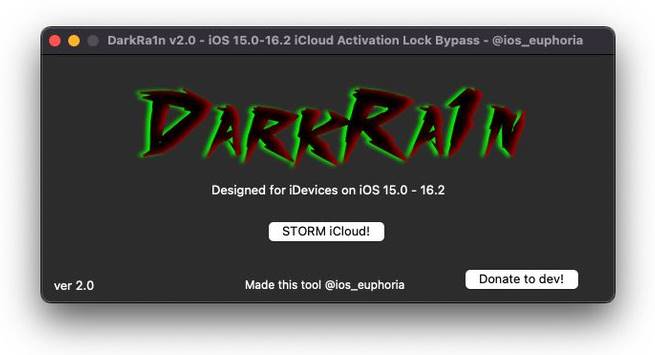
Key Features
- Semi-tethered or tethered operation.
- Mac GUI available (Linux coming soon).
- No SIM required during the process.
- No need to change the device serial number.
- Designed for A9–A11 (Checkm8) devices.
Supported devices
iPhone: 5S, 6, 6 Plus, 6S, 6S Plus, SE (1st gen), 7, 7 Plus, 8, 8 Plus, X.
iPad: 5th–7th gen, iPad Air, iPad Mini 2/3/4, iPad Pro (1st & 2nd gen).
Supported iOS versions
Supports iOS 15.0 through 16.7.12 (includes 15.x and 16.x releases within that range).
Downloads for Darkra1n
v 2.0
Make sure 1st use palera1n Jailbreak & palera1n GUI Tool, on your iCloud-locked device first, then run DarkRain, then jailbreak again and that’s it.
How to use the Darkra1n iCloud Bypass tool?
Step 01. Download the Darkra1ni Cloud Bypass tool & Palera1n GUI tool on your Mac machine.
Step 02. Now open your terminal type cd space and then drag and drop the palera1n GUI folder.
Step 03. After typing bash space and drag and drop the install .install_deps5.sh file > enter > type your password.
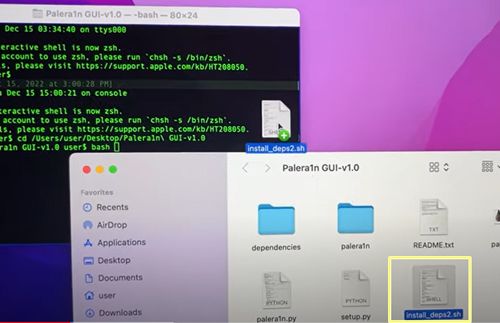
Step 04. Now install the command line prompt. (takes time for files to install)
Make sure you have the following installed: Execute each in the terminal!
- brew install python3
- pip3 install tk
- pip3 install Pillow
sudo xattr -rd com. apple. quarantine PALERA1N FOLDER PATH HERE
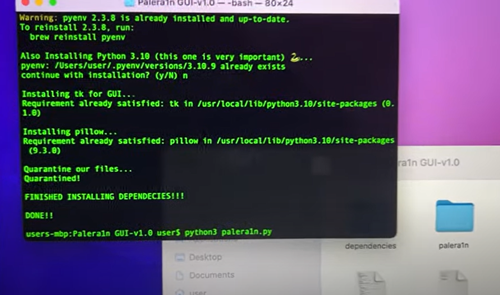
You don’t have to install pillow or python3 you’re not in this folder so make sure.
Step 05. Now enter > Boom > auto open palera1n GUI tool.
Step 06. Connect your iOS device > Pair iDevice >
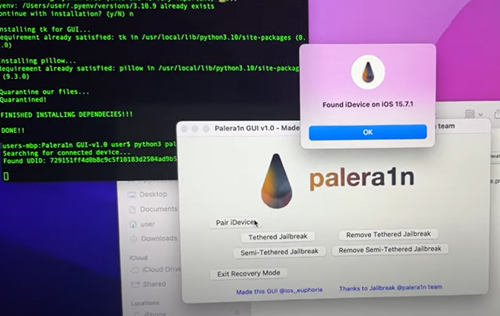
Step 06. Select the semi-tethered or tethered jailbreak > enter your iOS vision> Now follow the terminal process.
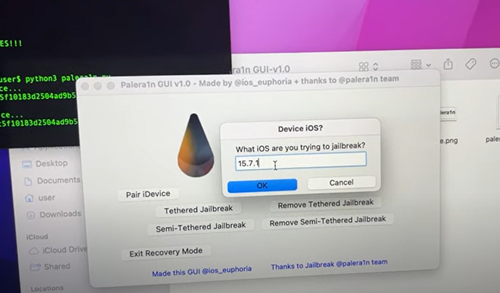
Step 7. Now Run the Palera1n script to jailbreak your iOS 15 – 16.2 device.
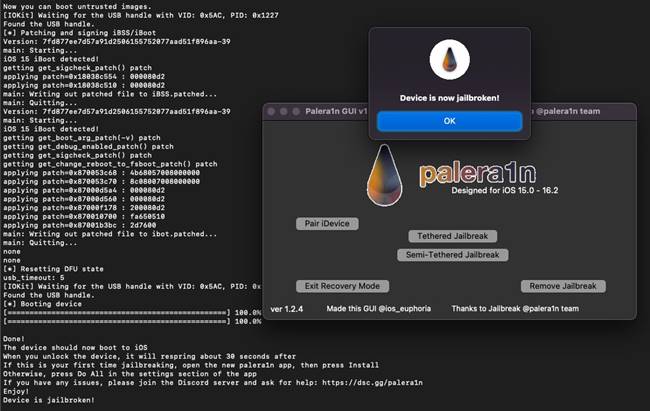
Step 8. Ok! Now open a new terminal and drag and drop the DarkRa1n folder > enter
Step 9. Type python3 DarkRa1n.py
Step 10. Now open the Darkra1ni Cloud Bypass tool
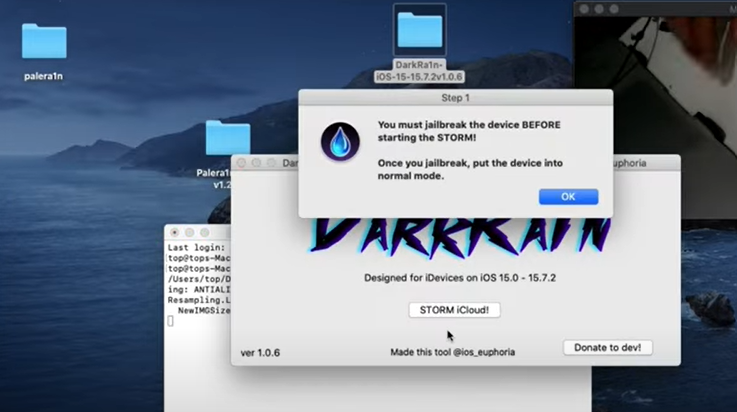
Step 11. Click > STORM iCloud! > Please put your device into DFU mode.
Step 12. Then click OK to begin the STORM.
OK! iOS 15.0 – 16.2 Patch done!
Finally, step, Re-jailbreak your device (palera1n jailbreak process)

Enjoy! 🙂
How to Use Darkra1n iCloud Bypass tool Video Tutorial.
Recommended DarkRa1n Alternatives
Looking for alternatives to DarkRa1n? Here are trusted options to compare quickly — device range and platform noted in one line.
- mActivatorA12 — Best for A12+ devices (targets newer firmware like iOS 18.5 / iOS 26).
- Lockra1n — Free Checkm8-based activator for A9–A11 devices (iPhone 6s → X).
- Broque Ramdisk Pro — Cross-platform (Windows & Mac) tool for Hello-screen skip and activation work.
- iRemoval PRO — A12–A18 support with claimed instant activation for modern iOS releases and betas.
- Hackt1vator AIO — All-in-one Windows/macOS tool (iPhone 5s → X) with MDM/passcode bypass features.
- Artemis Activator Pro — Simple, user-friendly activator for iPhone 6 → X (Windows & macOS).
- MagicClock Repair Tool — macOS utilities for Apple Watch repair and some activation-related features.
- AldazUniversal — Untethered activator for 6s → X and select A12+ devices; keeps serial unchanged.
- iBypass LPro Max — Supports A6–A11 devices with signal support (Windows & macOS).
- SkynetTool AIO — Windows tool for iCloud/Apple ID removal, MDM skip (iOS 12–17; some features need jailbreak).
- iBypassSignal — Checkra1n-integrated tool for iPhone 5s → X with full-signal claims (iOS 12–17).
- TunesKit iPhone Unlocker — Commercial solution for passcodes, Apple ID, Screen Time and MDM removal.
- SMD Activator Pro — Supports XS → iPhone 15 and many iPads (A12–M4) with macOS support.
- HFZ iHello / HFZ Universal Activator — Free checkm8-based tools for iOS 12–17 with Hello-screen skip.
- R3cycle — Free Checkm8-based option (iOS 12–18); works alongside checkra1n/palera1n.
- Janus A12+ — Tethered activator that converts some A12+ devices to Wi-Fi-only models on certain iOS builds.
- MagFone iPhone Unlocker — Guide + software approach covering official recovery, DNS methods, and third-party tools.
- Passra1n — Free macOS tool for A7–A11 (checkra1n-based) on older iOS releases (e.g., iOS 12–14.x).
Note: Compatibility, signal support, and feature sets vary by tool and iOS version. Always check the project’s official release notes before downloading. For locked devices, the safest and most lawful option is to contact Apple Support or the device’s original owner.
