How to Install iOS 26 Beta
Want to try iOS 26 Beta early? Apple introduced iOS 26 at WWDC on June 9, 2025, and now you can install it without needing a beta profile. This update brings exciting new features, fresh design updates, and powerful AI tools. But before getting started, make sure to back up your iPhone!
✅ iOS 26 Beta is available globally and doesn’t require a beta profile.

What’s New in iOS 26?
1. Liquid Glass Design
iOS 26 introduces a modern look with “Liquid Glass”—a shiny, see-through style for icons, widgets, lock screen, and more. UI elements now reflect light and shift with motion, giving your iPhone a new level of depth and style.

2. Apple Intelligence (On-Device AI)
Powered by Apple’s private, secure AI:
- Live Translation for calls, FaceTime & Messages (spoken + captions)
- Image Playground and Genmoji for AI-generated visuals
- Smart Shortcuts that auto-summarize text or create images
- New Foundation Models Framework for offline AI tools
3. Enhanced Messages, Calls & FaceTime
- Chat customizations: Backgrounds, polls, payments
- Smarter call filtering & live voice translation
- FaceTime indicators for real vs. AI-generated voices
4. Camera, Photos & System Apps
- Refreshed Camera UI with 3D/stereo photo support
- Parallax wallpapers
- Apple Music with lyric translation & AutoMix
- New Games App hub for Apple Arcade & App Store games
5. Smarter Battery & Charging Insights
- Adaptive power mode to save battery
- Lock screen now shows charge progress and slow charger alerts
6. AirPods & Accessibility Upgrades
- Use AirPods as a remote shutter or for studio-quality recording
- Improved Live Listen, Braille support & background sounds
iOS 26 Beta Compatible Devices
- iPhone 16 series (all models)
- iPhone 15, 14, 13, 12 series
- iPhone 11 series
- iPhone SE (2nd gen and newer)
How to Install iOS 26 Beta Without a Profile
Step 1: Sign in to the Apple Developer or Public Beta Program
- Go to developer.apple.com/account
- Sign in with your Apple ID and agree to the terms
Step 2: Enable Beta Updates on iPhone
- Open Settings > General > Software Update
- Tap Beta Updates
- Choose iOS 26 Developer Beta or iOS 26 Public Beta
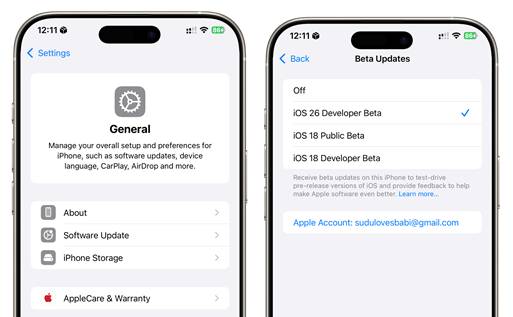
Step 3: Download and Install
- Tap Download and Install
- Agree to the Terms
- Stay connected to Wi-Fi and power
- Tap Install Now or let it install overnight

iOS 26 Beta – FAQ
Can I install iOS 26 Beta now?
Yes! Follow the steps above to install the iOS 26 beta through Apple’s developer or public beta options.
Is it safe to install iOS 26 Beta on my main iPhone?
Not recommended. Beta versions can have bugs, crashes, or battery issues. Always back up your device before updating.
Can I go back to iOS 18?
Yes. You’ll need to use Finder or iTunes and restore your phone using an iOS 18 backup. Be sure to disable Find My iPhone and download the correct firmware.
Can I install Sileo on iOS 26 Beta without jailbreaking?
Yes! Tools like SideStore, Nugget, Pocket Poster, and LiveContainer let you install Sileo and tweak your device—no full jailbreak needed.
What kind of tweaks can I use?
You can customize the Status Bar, Lock Screen, app icons, and even apply system-style mods—just like a jailbreak, but safer.
Do these tools work on all iOS 26 betas?
Most support the latest iOS 26 Beta 2. Be sure to check tool compatibility before installing.
Will this void my warranty or brick my device?
No. These tools don’t modify system files, so they’re much safer than a full jailbreak. Still, use with caution and always back up.
Can I remove Sileo or these tweaks later?
Yes! Most tools let you easily uninstall Sileo or revert tweaks with just a few taps.
