SkyNet Ultra Jailbreak
The SkyNet Ultra Jailbreak Tool is a Windows-based jailbreak solution designed to unlock iPhones and iPads running iOS 12 up to iOS 17. Built on the checkm8 exploit, it allows users to jailbreak their devices and use the SkyNetTool Activator to bypass iCloud locks, Hello screens, and factory resets.
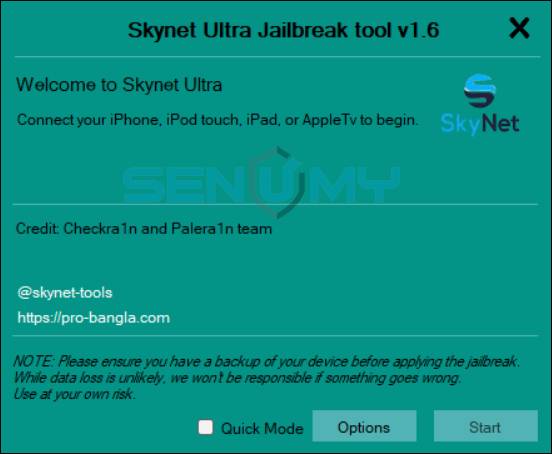
You can use SkyNet Ultra on devices like iPhone SE, iPhone 6s, 6s Plus, 7, 7 Plus, 8, 8 Plus, and iPhone X. It works smoothly on Windows 7, 8, 10, and 11 (32-bit & 64-bit) operating systems.
What is SkyNet Ultra Jailbreak?
Developed by the SkyTools team, SkyNet Ultra Jailbreak helps you jailbreak iOS 12 – iOS 17 devices directly from a Windows PC. Once jailbroken, you can bypass system restrictions, access system files, and unlock features that are normally restricted on iPhone and iPad.
⚠️ Note: Jailbreaking will void your device warranty and may affect security & performance.
SkyNet Ultra is mainly built for iCloud bypass (Activator), not for installing tweaks. Since it’s based on checkm8, it only supports older devices (up to iPhone X) and does not work on newer iPhones like XR – 15 Pro Max.
For A11 devices on iOS 16, you must erase all content & settings before jailbreaking to avoid errors.
Download SkyNet Ultra Jailbreak Tool v1.6
| App Name | SkyNet Ultra Jailbreak Tool v1.6 |
|---|---|
| File Name | SkyNet_Ultra_Jailbreak.zip |
| File Size | 230MB |
| Type | .exe |
| Compatible OS | Windows XP / 7 / 8 / 8.1 / 10 / 11 (32-bit & 64-bit) |
| Credit | SkyNet Team |
| Telegram | Join Telegram |
How to Use SkyNet Ultra Jailbreak Tool (Windows)
01. Download & extract SkyNet Ultra Jailbreak Tool v1.6 on your Windows PC.
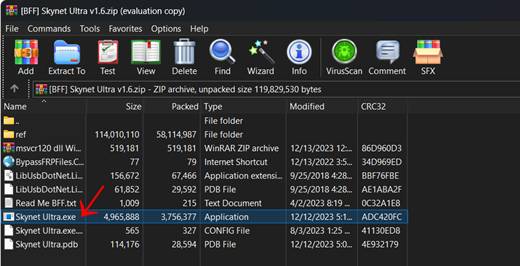
02. Run SkyNetTool.exe as Administrator.
03. Connect your iPhone or iPad to the PC.
04. Ensure the device is detected.
05. Click Start and copy the ECID.
06. Register ECID at the SkyNet website (https://pro-bangla.com/register-ecid.php).
07. Put your iPhone into DFU Mode.
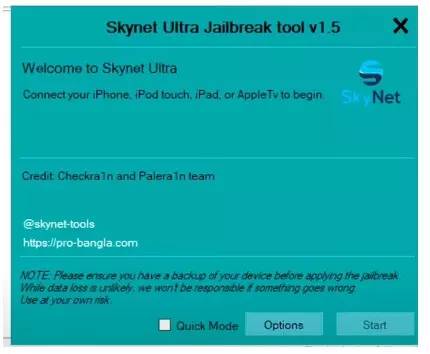
08. Select jailbreak method: CheckM8, CheckRa1n, or Palera1n.
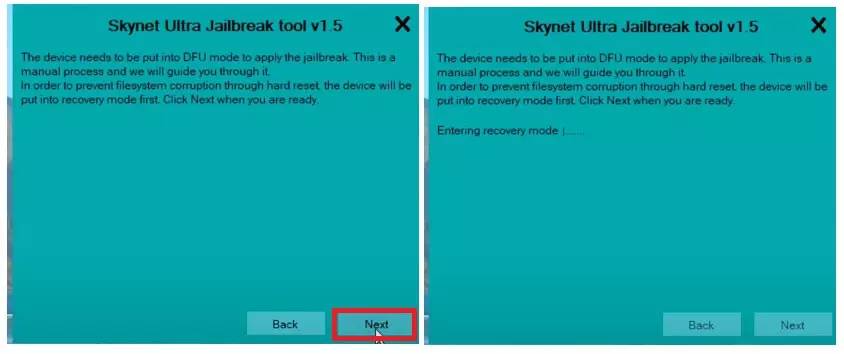
09. Follow on-screen instructions (Volume Down + Power).
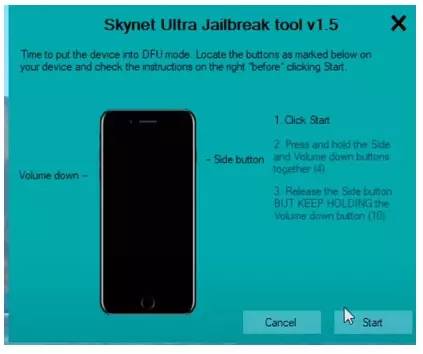
10. Wait for the tool to complete jailbreaking.
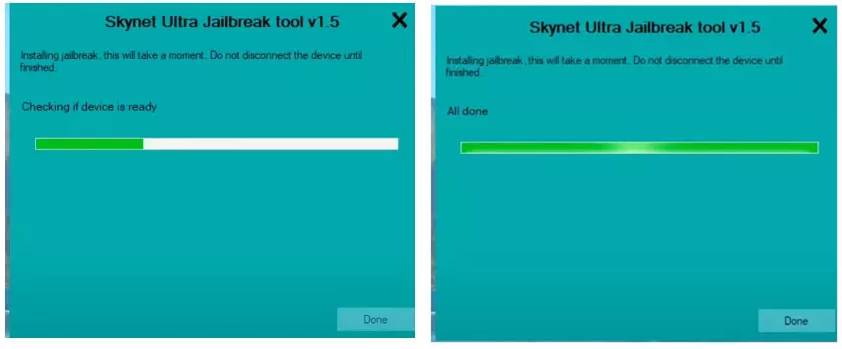
11. Disconnect your iPhone and set it up again.
Related Posts
- SMD Activator Pro (A12+) for Mac – iCloud bypass tool designed for A12+ devices on macOS.
- iRemoval Pro Premium Edition v5.1 (2025) – Latest version with advanced iCloud removal options.
- Passra1n v1.0 for Mac – Fresh release of the popular jailbreak and bypass tool.
