WinRa1n Jailbreak Tool
WinRa1n Jailbreak Tool – iOS 12 to iOS 16.7.11 and iOS 17.0
WinRa1n is a Windows-based jailbreak tool built for iPhone and iPad, compatible with iOS 12.4 through iOS 16.7.11 and iOS 17.0. With the latest WinRa1n v2.1 update, you can jailbreak A8–A11 devices, unlock system restrictions, install homebrew apps, and gain advanced customization.
This tool combines support for Checkm8, Checkra1n, and Palera1n jailbreaks, giving users more flexibility than ever. It works on Windows 7–11 (32/64-bit) and requires no extra setup apart from entering DFU mode.tem files. It enables third-party apps and system modifications but voids warranties and poses security and performance risks.
Key Features of WinRa1n 2.1
- ✅ Jailbreak iOS 12.4 – iOS 16.7.11, and iOS 17.0
- ✅ Supports A8–A11 devices (iPhone 6 – iPhone X, iPad Mini 4, iPad Pro & more)
- ✅ Rootful & rootless jailbreak modes
- ✅ Built-in support for Checkra1n & Palera1n
- ✅ Install Cydia or Sileo after jailbreak
- ✅ Bug fixes and improved device compatibility
Supported Devices & Firmware
iOS 12.4 – iOS 14.8.1
A8 – iPhone 6, iPhone 6 Plus, iPad Mini 4.
A9 – iPhone 6S, iPhone 6S Plus, iPhone SE,iPad (2017) 5th Generation.
A9X – iPad Pro (12.9 in.) 1st generation, iPad Pro (9.7 in.).
A10 – iPhone 7 and iPhone 7 Plus, iPad (2018, 6th generation),iPad (2019, 7th generation) (iOS 14 not supported).
A10X – iPad Pro 10.5” (2017),iPad Pro 12.9” 2nd Gen (2017).
A11 – iPhone 8, iPhone 8 Plus, and iPhone X.
iOS 15.0 – iOS 15.8.3
A9 – iPhone 6S, iPhone 6S Plus, iPhone SE,iPad (2017) 5th Generation.
A9X – iPad Pro (12.9 in.) 1st generation, iPad Pro (9.7 in.).
A10 – iPhone 7 and iPhone 7 Plus, iPad (2018, 6th generation),iPad (2019, 7th generation) (iOS 14 not supported).
A10X – iPad Pro 10.5” (2017),iPad Pro 12.9” 2nd Gen (2017).
A11 – iPhone 8, iPhone 8 Plus, and iPhone X.
iOS 16.0 – iOS 16.7.11
A11 – iPhone 8, iPhone 8 Plus, and iPhone X.
Download WinRa1n Tool
Download the latest version of WinRa1n, fully compatible with iOS devices including iPhone 6S, 6S Plus, iPhone SE (1st Gen), iPhone 7, 7 Plus, iPhone 8, 8 Plus, iPhone X, as well as iPad models like the 5th, 6th, and 7th generation, iPad Air 2, iPad Mini 4, iPad Pro, and more.
| Detail | Information |
|---|---|
| File Name | WinRa1n.zip |
| File Size | 230 MB |
| File Type | .exe |
| Compatible OS | Windows XP (32-bit), Windows 7 (32 & 64-bit), Windows 8 (32 & 64-bit), Windows 8.1 (32 & 64-bit), Windows 10, Windows 11 (32 & 64-bit) |
| Developer | WinRa1n Team |
What’s New in WinRa1n v2.1
- Added rootful / rootless jailbreak support
- Updated Checkra1n & Palera1n integrations
- Bug fixes and performance improvements
- Extended support up to iOS 16.7.11
How to Use WinRa1n Tool to Jailbreak iOS Devices.
Step 01. Download and extract WinRa1n Tool v2.1 onto your Windows computer.
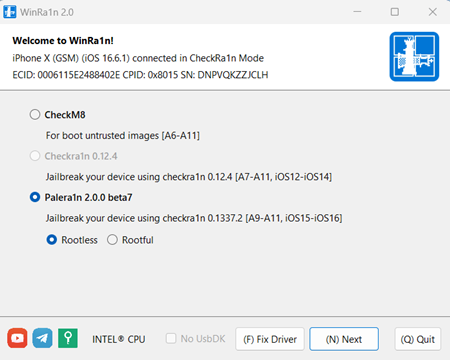
Step 02. Now Open “WinRa1nTool.exe” (Make sure to disable your Passcode / Windows Defender)
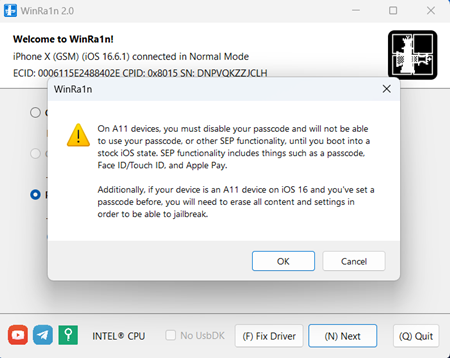
Step 03. Then connect your device & enter DFU Mode to the WinRa1n Tool.
Step 04. Select the Jailbreak version: CheckM8 [A6-A11], CheckRa1n [A7-A11], iOS 12-14, or Palera1n Tool [A9-A11], iOS 15-16.
Step 05. Now, tap the Volume Down button, power off your device, and connect it via USB. Then, click ‘Start’.
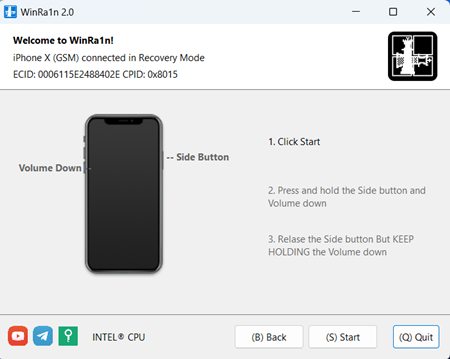
Step 06. The tool will detect your Device and begin the jailbreaking process.
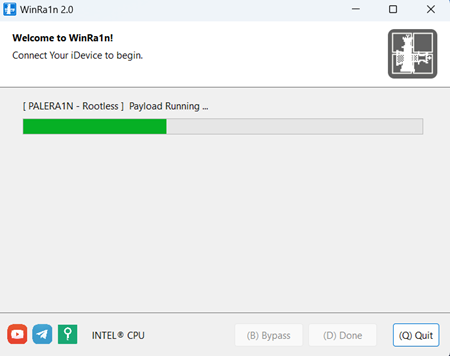
Step 07. Wait for the finish, then disconnect and open the jailbreak process.
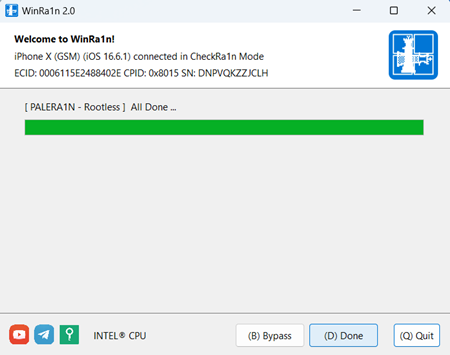
Step 08. Now open the Checkra1n or Palera1n App and install Cydia or Sileo.

Frequently Asked Questions (FAQ)
🔹 What devices does WinRa1n support?
WinRa1n works with a wide range of iPhones and iPads, including iPhone 6S, 6S Plus, iPhone SE (1st Gen), iPhone 7/7 Plus, iPhone 8/8 Plus, iPhone X, iPad 5th/6th/7th Gen, iPad Air 2, iPad Mini 4, iPad Pro, and more.
🔹 Which iOS versions are compatible?
The tool supports iOS 12 up to iOS 16.6, making it useful for both older and newer firmware versions.
🔹 How do I install WinRa1n on Windows?
- Download and extract WinRa1n Tool v2.0.
- Open WinRa1nTool.exe.
- Connect your device, enter DFU Mode, and select the jailbreak version.
- Follow the on-screen steps to finish the jailbreak.
🔹 What is Rootful jailbreak mode?
Rootful mode gives you deeper access and more control over your device, allowing advanced tweaks and customization.
🔹 Is WinRa1n updated for the latest iOS?
Yes, the latest update supports iOS 16.6 and iOS 15.7.6.
🔹 Can I go back to stock iOS after jailbreaking?
Yes, you can restore your device back to the official iOS version if needed.
🔹 What are the system requirements for Windows?
WinRa1n works on Windows 64-bit PCs with Intel, AMD, or ARM processors. You’ll need Apple Mobile Device Support (from Apple’s site, not the Windows Store).
🔹 Is WinRa1n free?
Yes, WinRa1n is 100% free to use.
