PlumeImpactor – Modern IPA Installer for iOS
PlumeImpactor is the latest sideloading tool from the creator of Feather, and it offers a big upgrade over traditional apps like Sideloadly. It can install SideStore and LiveContainer instantly, and it automatically creates all required pairing files—no extra setup, no extra steps. This makes it one of the easiest ways to get SideStore running on your device.
PlumeImpactor is available for macOS, Windows, and it uses your Apple ID to sign IPAs with a free 7-day certificate. Before installing, you can customize the app name, bundle ID, version, and compatibility options. With a lightweight UI and full cross-platform support, it feels smoother than AltStore while giving you advanced control over the final IPA.
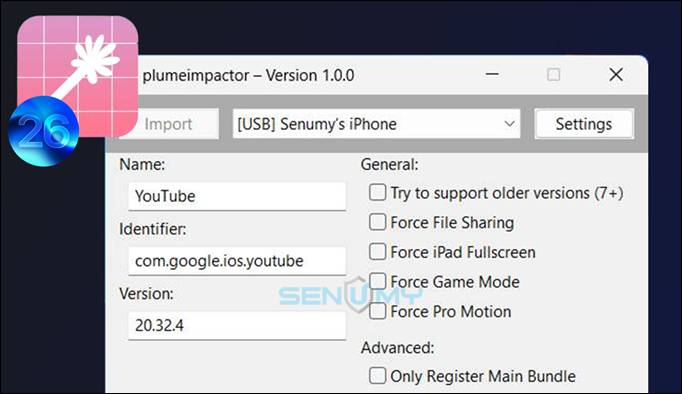
If you want a clean, open-source alternative to Sideloadly, AltStore, or older tools like Cydia Impactor, PlumeImpactor is one of the most flexible tools available today.
What Is PlumeImpactor?
PlumeImpactor is a cross-platform IPA signer and IPA installer for iPhone and iPad. It communicates with Apple’s servers through your Apple ID, generates the signing certificate, and installs the app using standard iOS services—just like iTunes or AltServer.
It’s fully open-source, written in Rust, and built with a wxWidgets UI. Its modular architecture includes separate tools for signing, pairing, and managing entitlements, making it fast, organized, and easy to maintain.
Key project goals:
- Replace old utilities like Cydia Impactor
- Offer a clean, simple UI
- Give users full control over signed IPAs
Future updates are already planned: tweak injection, tvOS support, Flatpak, app exporting, and more.
Features
PlumeImpactor gives users powerful control while keeping the interface simple.
✔ Customize an IPA before installing:
• App name
• Bundle identifier
• Version
• Compatibility options (iPad fullscreen, Game Mode, etc.)
✔ Automatic certificate handling
It can generate a P12 file for SideStore or AltStore to reuse, so you avoid repeated logins.
✔ Automatic pairing setup
Perfect for SideStore, Antrag, and Protokolle—pairing files are created for you.
✔ Smooth cross-platform support
Runs on macOS, Windows with minimal setup.
✔ Proper entitlement and plugin handling
Reduces installation errors common on older tools.
With fast signing and a clean UI, PlumeImpactor provides a polished sideloading experience without background daemons or complicated setups.
Download PlumeImpactor
Download the latest version for macOS, Windows. Each build includes everything required to sign and install IPA files with full SideStore/LiveContainer pairing support.
v 1.4.1
Want the latest updates, new releases, and support? Join our Telegram channel and stay connected!
👉 Join us on Telegram
How to Install an IPA with PlumeImpactor
Step 1 — Open PlumeImpactor
• Select your device (USB or Wi-Fi)
• Add your Apple ID in Settings
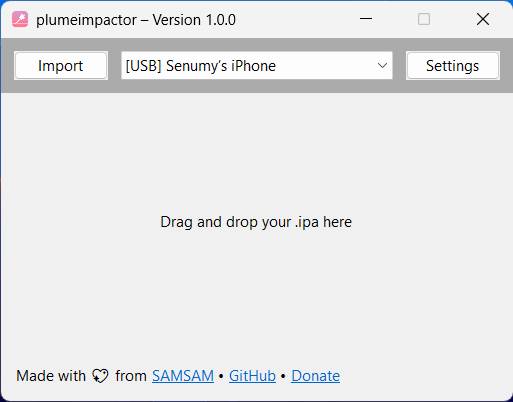
Step 2 — Import an IPA
• Click Import and select the file
• Browse IPAs from the Senumy website
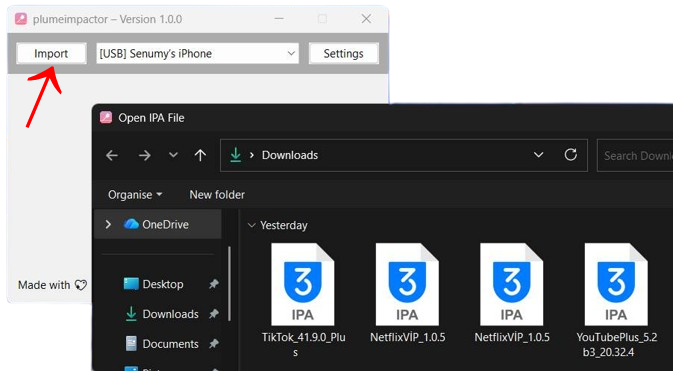
Step 3 — (Optional) Edit App Details
• Name
• Identifier
• Version
• Compatibility toggles
Step 4 — Install
Hit Install, sign in, and the IPA will be signed and added to your device automatically.
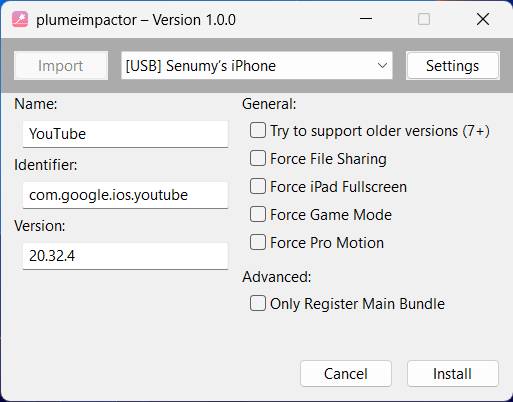
Step 5 — Trust the Certificate
iPhone: Settings → General → VPN & Device Management → Trust
You’re done!
Upcoming Features
PlumeImpactor is still new, and several major updates are confirmed:
- ElleKit tweak injection
- Plugin cleanup to prevent app ID issues
- App exporting
- Flatpak packaging for Linux
- tvOS sideloading
- Improved Windows/Linux architecture support
These updates aim to make PlumeImpactor even more powerful and flexible.
