i4Tools
i4Tools for Mac, Windows, and Linux – Powerful iPhone Management Tool.
i4Tools is a versatile iPhone helper app developed by the same team behind the popular 3uTools. It offers a wide range of features to help you manage your iOS devices effortlessly—whether you’re using Windows, macOS, or Linux.
What is i4Tools?
i4Tools is an all-in-one iPhone management software designed to help you:
- Manage apps, photos, music, videos, ringtones, contacts, and other files
- Upgrade to the latest iOS beta versions.
- Clean junk files to free up space and improve performance
- Sign and install IPA files
- Download and use AsTools Pro, a third-party app store with free apps and games not found on the official App Store
Though originally released for the Chinese market and available only in Chinese, i4Tools remains a powerful utility for iOS users. For English users, 3uTools is a great alternative with similar features.
Key Features of i4Tools
- Extensive Resources: Access a huge collection of free apps, games, ringtones, and wallpapers.
- User-Friendly Device Management: Manage your iPhone or iPad easily with a clean, intuitive interface.
- Backup & Restore: One-click backup and restore tools to keep your data safe.
- File Transfers: Quickly move videos, music, photos, contacts, and more between your device and computer.
- Junk File Cleaner: Safely remove unnecessary files to free up memory.
- Firmware & Flashing Tools: Automatically find and install compatible iOS firmware; supports normal, DFU, and recovery modes.
- Advanced Toolbox: Features include ringtone creation, video conversion, jailbreak tools, system diagnostics, SSH access, screen sharing, and more.
- Third-Party App Store: Install AsTools Pro directly from i4Tools to access exclusive apps and games.
i4Tools for Windows
Connect your iPhone or iPad via USB and get detailed device info like production date, firmware version, jailbreak status, battery health, and iCloud activation status. i4Tools for Windows requires the official iTunes driver.

i4Tools for Mac
The Mac version of i4Tools offers similar features but currently only supports the Chinese language interface. It includes 34 tools accessible via the i4 Assistant, covering everything from app installation and jailbreaking to backup and data migration.
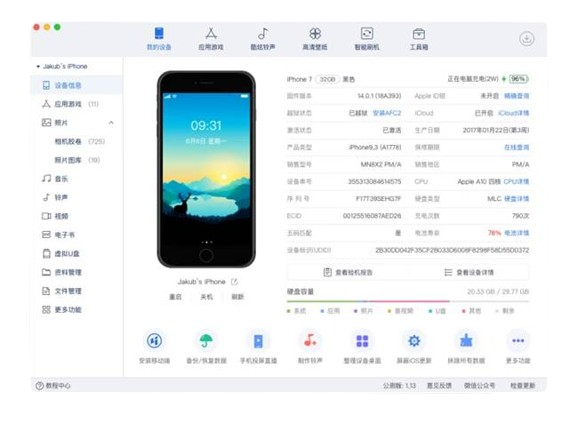
Supported Devices
i4Tools supports a wide range of Apple devices based on their chipset:
- A6: iPhone 5, 5C
- A7: iPhone 5S, iPad Air, iPad Mini 2/3
- A8: iPhone 6/6 Plus, iPad Mini 4
- A9: iPhone 6S/6S Plus, iPhone SE (1st gen)
- A10: iPhone 7/7 Plus
- A11: iPhone 8/8 Plus, iPhone X
- A12: iPhone XS/XS Max/XR
- A13: iPhone 11 series
- A14: iPhone 12 series
- A15: iPhone 13 series, iPhone 14, 14 Plus
- A16: iPhone 14 Pro, 14 Pro Max
- A17: iPhone 15 Pro, 15 Pro Max
- A18: iPhone 16 Pro, 16 Pro Max
Download i4Tools Now
Get the latest version of i4Tools for Windows, macOS, and Linux and take full control of your iOS device today!
Latest version: v_1.2.18
How to Use i4Tools
Install AsTools Pro
Using the built-in i4 Assistant, you can download AsTools Pro, a third-party App Store that lets you install free apps and games directly on your iPhone, iPad, or iPod Touch—no computer needed.

Sideload IPA Files
i4Tools includes a powerful IPA signing tool that works similarly to AltStore. Sign IPA files using a free Apple certificate linked to your Apple ID and install up to 3 apps per device. Signed apps stay valid for 7 days and can be re-signed after expiration. You can also import paid Apple Developer certificates for longer app validity.
