Lockra1n
Lockra1n – Free iCloud Bypass for A9–A11 Devices
Lockra1n is a powerful, free iCloud Bypass tool for macOS, created by Always Apple FTD. It works on checkm8-compatible devices (A9 to A11), including the iPhone 6s to iPhone X and certain iPads, running iOS 13.0 to 16.7.11. With its simple, user-friendly interface, you can easily bypass the iCloud Lock Screen and regain access to your Home Screen—no jailbreak required.
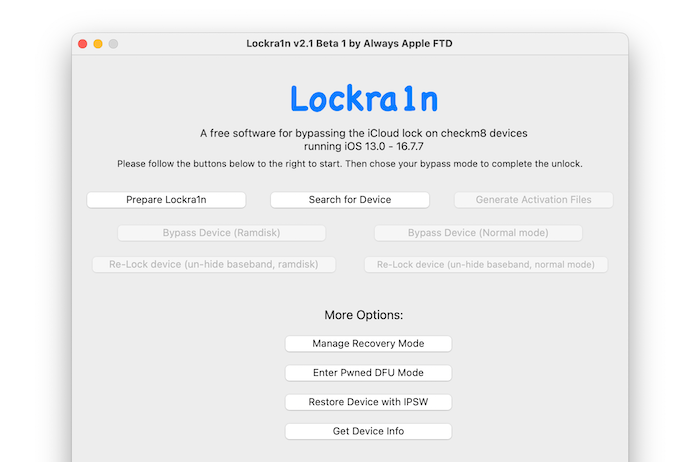
Key Features of Lockra1n
- Free & Untethered iCloud bypass for A9–A11 devices.
- Supports iOS 13.0 to 16.7.11 (including partial success on older versions).
- Works with iPhone 6s to iPhone X and compatible iPads.
- Generate activation files, enter DFU/Recovery Mode, restore devices via IPSW.
- Displays device details such as Serial Number, UDID, iOS version, and Activation State.
How It Works
Lockra1n uses the checkm8 exploit in PwnDFU mode and combines tools like libimobiledevice, gaster, ipwndfu, sshpass, and iproxy—all through an intuitive interface. It guides you step-by-step through bypassing your iCloud Lock from a Mac.
⚠ Note: Lockra1n does not work with iPhone XS or newer (A12+ devices) and is macOS-only.
Download Lockra1n
Version: 2.1 Beta 1 | Size: 505 MB
Supported Devices & iOS Versions
iPhone 6s/6s+, SE (1st Gen) – iOS 13.0–13.7, 14.0–14.8.1, 15.0–15.8.1
iPhone 7/7+ – iOS 13.0–13.7, 14.0–14.8.1, 15.0–15.8.1
iPhone 8/8+ – iOS 13.0–13.7, 14.0–14.8.1, 15.0–15.7.1, 16.0–16.7.5
iPhone X – iOS 13.0–13.7, 14.0–14.8.1, 15.0–15.7.1, 16.0–16.7.11
Supported iPads: Cellular models from iPad Pro 12.9″ (1st Gen) to iPad Mini (4th Gen).
Quick Start Guide
- Download & Extract Lockra1n (ZIP file) to your Desktop.
- Open Terminal and navigate to the Lockra1n folder (
cdcommand). - If macOS blocks the app, run:
xattr -c Lockra1n.app - Click Prepare Lockra1n.
- Connect your device → Click Search for Device → Trust the connection.
- Register your device if prompted.
- Click Generate Activation Files → Bypass Device!
- Follow on-screen steps to enter Recovery Mode and DFU Mode.
- Let Lockra1n run the bypass script—after reboot, you’ll access the Home Screen.
⚠ If you see “Failed to generate tickets!”, stop immediately and seek expert help to avoid bricking your device.
