How To Install iOS 16
Apple released iOS 16 with several impressive new features.
- All other users can quickly download & install the iOS 16 free.
- iOS 16 supported devices.
- I want iOS 16 Lock Screen / Home Screen wallpapers.
iOS 16 supported devices (iPhone)
- iPhone 8 and 8 Plus
- iPhone X
- iPhone SE (2020)
- iPhone XS and XS Max
- iPhone XR
- iPhone 11, 11 Pro, and 11 Pro Max
- iPhone 12 mini, iPhone 12, 12 Pro, and 12 Pro Max
- iPhone 13 mini, iPhone 13, 13 Pro, and 13 Pro Max
- iPhone 14 series
iOS 16-supported devices (iPad)
- iPad Pro 12.9″ (1st, 2nd, 3rd, 4th and 5th generation)
- iPad Pro 11″ (1st, 2nd, 3rd generation)
- iPad Pro 10.5″
- iPad Pro 9.7″
- iPad (5th, 6th, 7th, 8th and 9th generation)
- iPad Mini (5th and 6th generation)
- iPad Air (3rd, 4th and 5th generation, 2020)
How To Download iOS 16 For iPhone /iPadOS
You can install the iOS 16 RC without Apple Developer AC by using the following guide.
Step 01 – visit this site https://betaprofiles.dev/

Step 02 – then click “Install Profile”

Step 03 – Do You want to allow this?
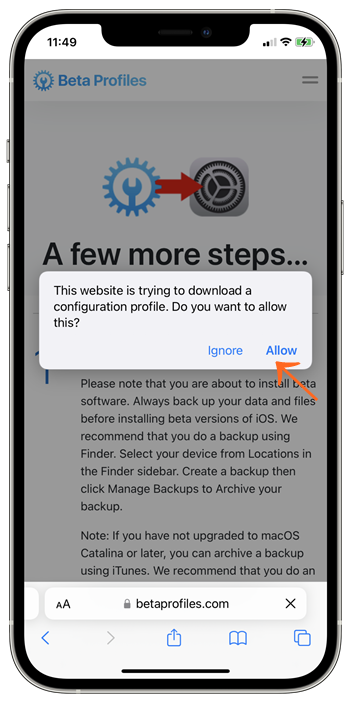
Step 04 – Review the profile in the settings app if you want to install it.
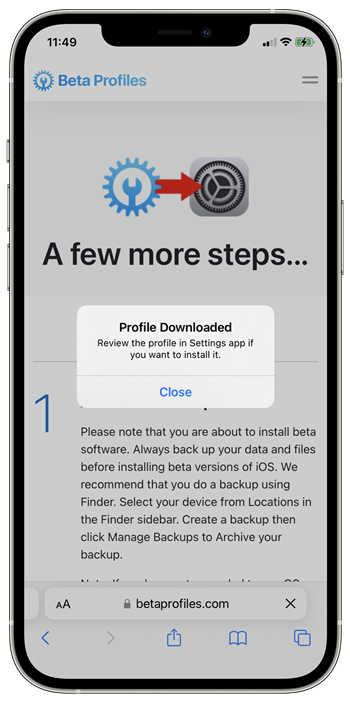
Step 05 – Enter your device passcode. Then it will restart your device.
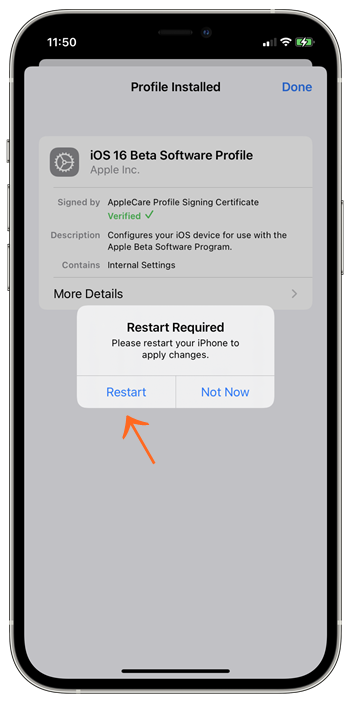
Step 06 – Once reboots, Go to Settings –> General –> Software update.

Step 07 – Click Download and Install to upgrade your iPhone to iOS 16 RC.

