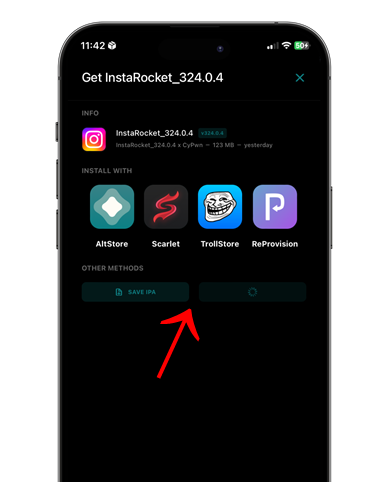AltList
A modern AppList app for repositories adds IPA++ apps, games, and tweak alternatives. Browse, download, or install iOS apps from your favorite sources on the latest iPhone and iPad. It supports iOS 14 up to the latest iOS 17 version.
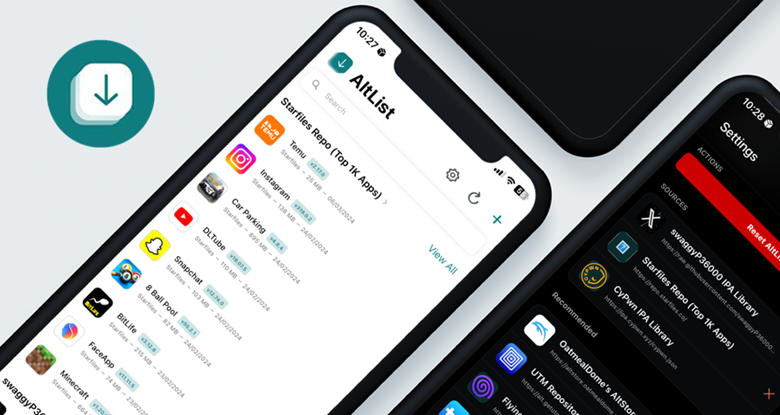
AppList App Repositories for iOS:
Here are some 3rd party repositories that can help you make the most out of your sideloading experience with AppList.
01. Access the extensive Biggest Apps Library from AppTesters Repositories, offering a wide range of new, latest, and updated apps and games in one convenient location. Easily install our repo in your preferred apps manager, and find and download any IPAs you require with ease.
https://repo.apptesters.org/
02. WuXu’s Library Repositories! The most current IPA libraries on AltList include all your favorite tweaked apps, free streaming services, cracked apps, emulators, games, jailbreaks, utilities, and more.
https://wuxu1.github.io/wuxu-complete.json
03. The CyPwn IPA Library repositories offer the most comprehensive sideloading IPA library, featuring both Regular and TrollStore IPAs, each with individual Repos.
https://ipa.cypwn.xyz/cypwn.json
04. Apps Nabzclan Library Repositories offer access to over 1,000 apps. You can request IOSGods VIP tweaks or apps here for use with the IOSGods VIP cracker.
https://apps.nabzclan.vip/repos/altstore.php
05. Starfiles IPA Library repositories provide access to a wide range of new, latest, and updated cracked apps, emulators, games, jailbreaks, utilities, and more, without any limitations. You can effortlessly download IPA files for free from Starfiles.
https://repo.starfiles.co/
How to Add the AppList App repository
To add repositories to the AppList App, follow these steps:
Step 01. Open AppList on your iPhone or iPad. (If you still need to install it, you can download the AppList App Library).
Step 02. Tap the + icon and copy and paste the repository link.
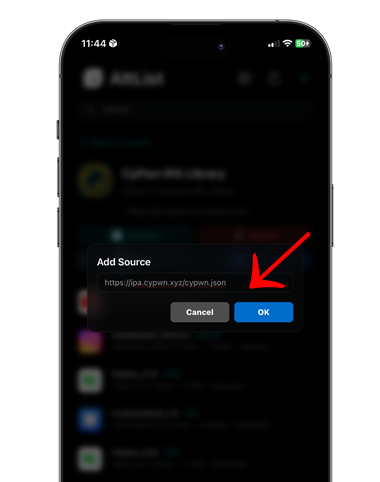
Step 03. Now you can see the AltList App install Repositories IPA list on your AltList App.
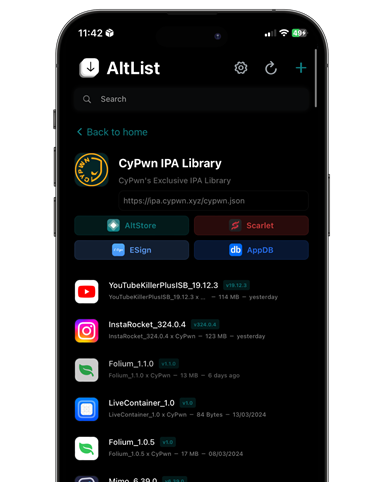
Step 04. Then tap on the IPA App Download or Saveto file, Online Install option, and choose AltStore, Scarlet, TrollStore, Sideloadly Tool, or ReProvision to install the IPA using the IPA Sinnig App with IPA Files.