MeloNX
MeloNX – Nintendo Switch Emulator for iOS
MeloNX IPA is a powerful Nintendo Switch emulator for iPhones and iPads running iOS 14 to iOS 18+ and the latest iOS 26+. With full JIT (Just-In-Time) support, you can enjoy smooth, high-performance gameplay and excellent media streaming directly on your device.

Why MeloNX Stands Out
MeloNX combines a sleek design with an intuitive interface, making it easy to enjoy Nintendo Switch games, HD movies, music, and podcasts—all in one app.
Key Features of MeloNX MOD
- Wide Content Support: Play Nintendo Switch games, watch HD movies, listen to music, or enjoy podcasts.
- Smart Recommendations: Personalized content suggestions based on your usage.
- Offline Mode: Download games or media to enjoy them without an internet connection.
- Custom Playlists: Organize your favorite games, movies, or music for quick access.
- iOS Integration: Works with Siri voice commands and Apple AirPlay for hands-free control and multi-room streaming.
Why Choose MeloNX?
MeloNX is perfect for iOS users who want all-in-one entertainment. Whether you’re gaming, streaming, or listening to music, it offers high performance, easy controls, and offline capabilities, turning your iPhone or iPad into a complete media and gaming hub.
Download MeloNX IPA for iPhone & iPad
Easily install MeloNX IPA on your iPhone or iPad using AltStore, SideStore, or Sideloadly. Simply download the IPA to your computer, sideload it to your device, and start enjoying smooth, high-performance Nintendo Switch emulator games—no jailbreak required.
MeloNX works perfectly on iOS 14 to iOS 18+, and the latest iOS 26+ jailbreak alternative, making it an ideal solution for users who want a powerful Nintendo Switch emulator without compromising device security.
v 2.0.1
Want the latest updates, new releases, and support? Join our Telegram channel and stay connected!
👉 Join us on Telegram
How to Install MeloNX Emulator on iPhone & iPad
Follow these simple steps to install and set up the MeloNX Nintendo Switch emulator on your iOS device:
Step 1: Download the MeloNX IPA file to your computer or iPhone.
Step 2: Install it using AltStore, SideStore, TrollStore, or Sideloadly — no jailbreak required.
Step 3: Import your Nintendo Switch keys and add the firmware.zip file. After that, close and reopen the MeloNX app to complete setup.

Step 4: Boost performance by enabling the Increased Memory Limit feature.
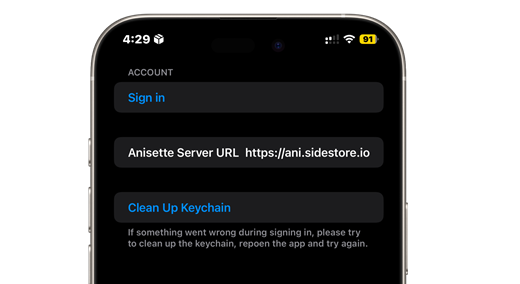
- Install the GetMoreRam IPA app.
- Open GetMoreRam → go to Settings → enter your Apple ID and password → continue.
- Enter the verification code from your log.
- Go to the App tab → click Refresh → select Increase Memory Limit.
- Once successful, delete the old MeloNX app and reinstall it using AltStore or your chosen method.
- Re-import your Nintendo Switch keys and firmware.zip file.
Step 5: Activate JIT (Just-In-Time) compilation for faster gameplay.
Download and install the StikJIT or StikDebug IPA app.
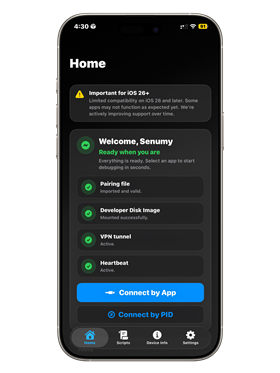
Once activated, you’ll enjoy smooth, lag-free Nintendo Switch gaming on iOS.
How To Install MeloNX Emulator IPA with AltStore
Step 01. Install AltStore on your iOS device.
Step 02. Download the MeloNX Emulator IPA file.
Open the AltStore app on your device and go to the “My Apps” tab.
Step 03. Tap on the plus “+” icon at the top, then browse and select the MeloNX Emulator IPA file that you downloaded.
Step 04. If it’s your first time using AltStore, you will be asked to enter your Apple ID and password. AltStore requires it to sign the app so it can be installed. We recommend you use a burner account.
Step 05. The app will begin to install, and once completed, you can open it from your Home screen.
How to Install MeloNX Emulator IPA with Sideloadly
Step 01. Download the latest version of Sideloadly for Windows or macOS and install it on your PC.
Step 02. Download the MeloNX Emulator IPA file from this page and save it to your computer.
Step 03. Connect your iOS device to your computer using a USB cable.
Step 04. Open the Sideloadly app on your PC.
You may be prompted to install the Mail Plug-in. Click the “Yes” button to continue.
Enter your Apple ID email under the “Apple account” field.
Step 05. Drag and drop the MeloNX Emulator IPA file into the IPA field shown on the left side of the interface. An IPA image represents the field.
Step 06. Click the “Start” button to begin the sideloading and installing the IPA.
When prompted, enter your Apple ID password. The tool uses your Apple ID to sideload the app. We recommend you use a burner account.
Step 07. Sideloadly will begin installing MeloNX Emulator IPA on your iOS device.
Step 08. Once the app is installed, can you not open it yet? You must first verify your Apple ID profile if it’s your first time using Sideloadly. To do it, go to Settings > General > Device Management. Tap on your Apple ID and press the Trust button. Tap on Trust again from the pop-up alert.
Step 09. Now go to the Home screen to open the installed app.
Other methods to install MeloNX Emulator IPA.
TrollStore
TrollStore is a permasigned jailed app that can permanently install any IPA installer, supporting iOS 14.0, iOS 15, iOS 16, and iOS 17.0. It works by using AMFI/CoreTrust to verify that the root certificate is used to sign the app and not revoke it.
ESign
ESign is a free mobile IPA signature tool for iOS, allowing you to sign apps with your certificates and install them on your iPhone or iPad. It serves as a sideloading alternative with support for iOS 11 up to iOS 17. x, enabling the installation of IPA files without a computer.
Scarlet
Scarlet is installed with this tool, which allows you to add jailbroken repos and install IPA, all without a jailbreak, with support for iOS 11 up to iOS 17 and higher.
Compatibility iOS & iPadOS
- iOS 26.0, iOS 26.0.1, iOS 26.1
- iOS 18.0, iOS 18.0.1, iOS 18.1, iOS 18.2, iOS 18.2.1, iOS 18.3, iOS 18.31, iOS 18.4, iOS 18.4.1, iOS 18.5, iOS 18.6, iOS 18.6.1, iOS 18.6.2
- iOS 17.5.1, iOS 17.5, iOS 17.4.1, iOS 17.4, iOS 17.3.1, iOS 17.3, iOS 17.2.1, iOS 17.2, iOS 17.1.1, iOS 17.1, iOS 17.0.2, iOS 17.0.1, iOS 17.0
- iOS 16.6, iOS 16.5.1, iOS 16.5, iOS 16.4.1, iOS 16.4, iOS 16.3.1, iOS 16.3, iOS 16.1, iOS 16.0.3, iOS 16.0.2, iOS 16.0
- iOS 15.6.1, iOS 15.6, iOS 15.5, iOS 15.4.1, iOS 15.4 , iOS 15.3.1, iOS 15.3, iOS 15.2.1. iOS 15.2, iOS 15.1.1, iOS 15.1
- iOS 15.0.2 , iOS 15.0.1, iOS 15.0
- iOS 14.8 , iOS 14.7.1, iOS 14.7, iOS 14.6, iOS 14.5.1, iOS 14.5, iOS 14.4.2, iOS 14.4.1, iOS 14.4, iOS 14.3, iOS 14.2.1
- iOS 14.2, iOS 14.2, iOS 14.1, iOS 14.0
Compatibility Devices
iPhone 17 Air, iPhone 17, iPhone 17 Pro, iPhone 17 Pro Max, iPhone 16e, iPhone 16, iPhone 16 Plus, iPhone 16 Pro, iPhone 16 Pro Max, iPhone 15, iPhone 15 Plus, iPhone 15 Pro, iPhone 15 Pro Max, iPhone 14, iPhone 14 Plus, iPhone 14 Pro, iPhone 14 Pro Max, iPhone 13, iPhone 13 Mini, iPhone 13 Pro, iPhone 13 Pro Max, iPhone 12, iPhone 12 Mini, iPhone 12 Pro, and iPhone 12 Pro Max, iPhone 11 Pro Max, iPhone 11 Pro, iPhone 11, iPhone Xs, iPhone Xs Max, iPhone XR, iPhone X, iPhone 8, iPhone 8 Plus, Phone 7 & 7 Plus, iPhone 6S & 6S Plus, iPhone 6 & 6 Plus, iPhone SE
