Filza26Maker
Filza26Maker is a brand-new macOS tool that lets you convert the Filza File Manager DEB into a sideloadable IPA — all without needing a jailbreak or exploit. Built by iDevice Central, this tool is perfect for users on iOS 18 through iOS 26 who want a functional file manager.
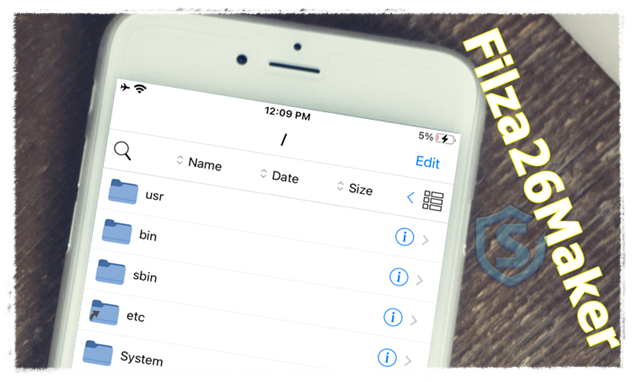
What Is Filza File Manager?
Filza is the most powerful iOS file manager, originally used by jailbreakers to browse and edit system files. Over time, various non-jailbreak versions like GeoFilza, FilzaEscaped, and FilzaJailed emerged — but most required exploits or special access.
With Filza26Maker, you can now install Filza File Manager on iOS 18 to iOS 26 without needing a jailbreak or TrollStore. It’s the perfect iOS 26 jailbreak alternative, giving you file access and management features safely and easily.
⚠️ Note: This version is sandboxed, so access is limited to user directories (like /var/mobile) — system paths remain restricted.
What is Filza26Maker?
Filza26Maker is a command-line tool for macOS that:
- Automatically installs required tools (like
arvia Xcode CLI) - Downloads the official Filza DEB from TiGi Software
- Extracts and repackages it into a working
.ipa - Places the final IPA on your desktop for sideloading
No jailbreak, no complex setup. Just run it and get your IPA file.
How to Use Filza26Maker (macOS Only)
- Download the Filza26Maker binary from GitHub
- Move it to your Desktop
- Open Terminal and run: bashCopyEdit
cd ~/Desktop chmod +x Filza26Maker-Universal-macOS ./Filza26Maker-Universal-macOS
The tool will:
- Auto-install Xcode Command Line Tools if needed
- Download and extract the Filza DEB
- Create a working
.ipanamedFilza-Jailed-iOS26-GeoSn0w.ipa - Place it on your Desktop
You can now sideload the IPA using AltStore, Sideloadly, Scarlet, etc.
Download Filza26Maker
Filza26Maker IPA and take control of your iPhone or iPad today!
Want Filza back on your modern device without a jailbreak? Filza26Maker makes it possible — quick, safe, and free.
(Soon to be hosted on Senumy)
Want the latest updates, new releases, and support? Join our Telegram channel and stay connected!
👉 Join us on Telegram
Supported iOS Versions
| iOS Version | Support |
|---|---|
| iOS 17 – 18.3.2 | ✅ Fully Supported |
| iOS 18.4 – 18.7.1 | ✅ Tested & Working |
| iOS 26 / iOS 26.0.1 | ✅ Working (Tested on iPhone 16e) |
| TrollStore Devices | ✅ But use native Filza instead |
Best Filza26Maker Alternatives
Looking for other options besides Filza26Maker to manage files on your iPhone or iPad? Here are some great alternatives that offer similar features, even for non-jailbroken devices:
1. Filza KFD
A powerful file manager that offers full root access and advanced file operations. It features a user-friendly interface but requires a jailbreak to function.
2. FileSwitcherX
An advanced file management tool that supports various file formats and operations. It’s easy to use but may have limited support on the latest iOS versions.
3. Santander Escaped
A solid option for non-jailbroken devices, Santander Escaped provides efficient file access and management. However, it may not support every file type.
These apps are excellent Filza26Maker alternatives, giving you more control over your iOS files without always needing a jailbreak. Whether you’re tweaking system files or just exploring your device’s storage, there’s a tool here for every need.
How To Install FilzaEscaped IPA with AltStore
Step 01. install AltStore on your iOS device.
Step 02. Download the FilzaEscaped IPA file.
Open the AltStore app on your device and go to the “My Apps” tab.
Step 03. Tap on the plus “+” icon at the top, then browse and select the FilzaEscaped IPA file that you downloaded.
Step 04. If it’s your first time using AltStore, you will be asked to enter your Apple ID and password. AltStore requires it to sign the app so it can be installed. We recommend you use a burner account.
Step 05. The app will begin to install and once completed, you can open it from your Home screen.
How to Install FilzaEscaped IPA with Sideloadly
Step 01. Download the latest version of Sideloadly for Windows or macOS and install it on your PC.
Step 02. Download the FilzaEscaped IPA file from this page and save it to your computer.
Step 03. Connect your iOS device to your computer using a USB cable.
Step 04. Open the Sideloadly app on your PC.
You may be prompted to install the Mail Plug-in. Click the “Yes” button to continue.
Enter your Apple ID email under the “Apple account” field.
Step 05. Drag and drop the FilzaEscaped IPA file into the IPA field shown on the left side of the interface. The field is represented by an IPA image.
Step 06. Click the “Start” button to begin the sideloading and installing the IPA.
When prompted, enter your Apple ID password. The tool uses your Apple ID to sideload the app. We recommend you use a burner account.
Step 07. Sideloadly will begin installing FilzaEscaped IPA on your iOS device.
Step 08. Once the app is installed, don’t open it yet. You must first verify your Apple ID profile if it’s your first time using Sideloadly. To do it, go to Settings > General > Device Management. Tap on your Apple ID and press the Trust button. Tap on Trust again from the popup alert.
Step 09. Now go to the Home screen to open the installed app.
Other methods to install FilzaEscaped IPA with.
TrollStore
TrollStore is a permasigned jailed app that can permanently install any IPA installer, supporting iOS 14.0, iOS 15, iOS 16, and iOS 17.0. It works by using AMFI/CoreTrust to verify that the root certificate is used to sign the app and not revoke it.
e-Sign
e-Sign is a free mobile IPA signature tool for iOS, allowing you to sign apps with your certificates and install them on your iPhone or iPad. It serves as a sideloading alternative with support for iOS 11 up to iOS 17. x, enabling the installation of IPA files without a computer.
MapleSign
Discover the most affordable signing service for your iOS devices. Elevate your experience with our ultimate free enterprise certificates IPA sideload signing service, compatible with iPhone, iPad, Apple tvOS, and visionOS.
3uTools
Using the 3uTools IPA Signature is widely regarded as the best method for installing IPA files. Whether you’re on a Mac or Windows, installing IPAs on your iPhone or iPad is straightforward.
Scarlet
Scarlet is installed with this tool, which allows you to add jailbroken repos and install IPA, all without a jailbreak, with support for iOS 11 up to iOS 17 and higher.
FAQs
Q: Can I edit system files?
No. The IPA version runs in a sandbox, so you can’t access root-level directories without jailbreak.
Q: Is it safe?
Yes, Filza26Maker is open-source and doesn’t use any exploits. It’s just a smart way to repack Filza for non-jailbroken use.
Q: Does it work on Apple Silicon Macs?
Yes! It’s a universal binary supporting both Intel and M1/M2/M3 Macs.
Q: Is it available for Windows or Linux?
Not yet — macOS only for now. Windows and Linux support is planned.
